Zapier
Vista Vibrante Verdict
Features
Accessibility
Compatibility
User Friendliness
What is Zapier?
Zapier is a widely used and leading no-code automation platform, allowing you to create custom workflows, called Zaps, that connect apps and automate repetitive tasks. Additionally, with support for over 8,000 integrations and intuitive drag-and-drop logic, the platform empowers individuals, small teams, and enterprises to boost productivity with minimal technical skill.
Additionally, with recent AI enhancements like natural-language zap creation, smart triggers, and Zapier Copilot, it aims to streamline setup and error prevention.
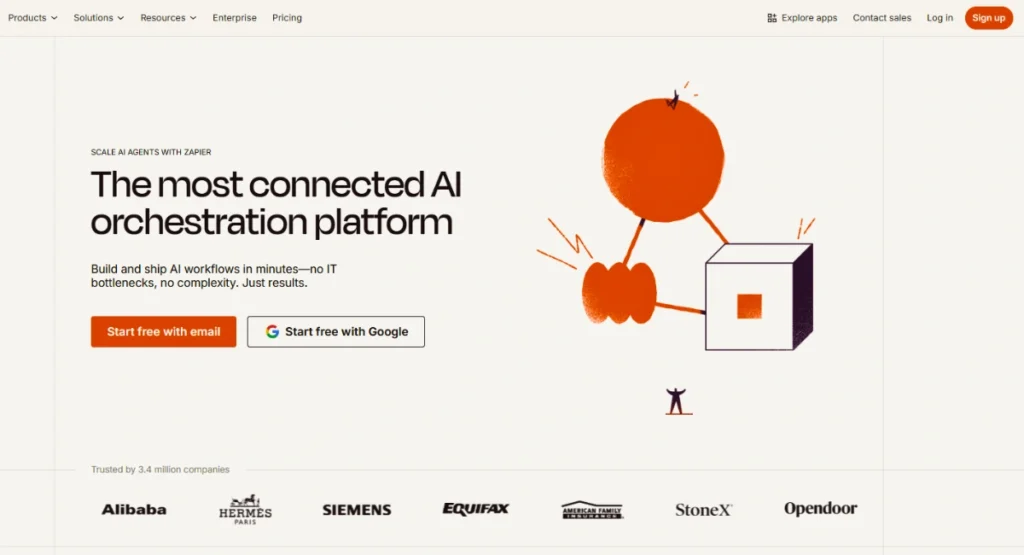
Zapier Summarized Review | |
Performance Rating | A- |
AI Category | AI Workflow Automation, No-Code Automation with AI Enhancements |
AI Capabilities | Natural Language Processing (NLP), Machine Learning (ML) |
Pricing Model | Free + paid plans, starting from $19.99 |
Compatibility | Browser and mobile access |
Accuracy | 4.5 |
Key Features
Zapier offers a wide range of advanced features, such as:
- Extensive App Integrations
- Drag-and-Drop Workflow Builder
- AI-Assisted Zap Creation
- Multi-Step Zaps with Logic
- Tables & Interfaces
- Copilot & Autoreplay
- AI Data Formatting
- Usage Reporting
Who Should Use Zapier?
- Solopreneurs: Automate lead capture, emails, and social posts without writing a single line of code.
- Marketing Teams: Streamline campaign tracking, form responses, and CRM updates across platforms effortlessly with automated workflows.
- Sales Operations: Connect CRMs, email tools, and databases to ensure leads are followed up automatically and on time.
- E-commerce Store Owners: Integrate order management, inventory, and customer emails across Shopify, Stripe, and Mailchimp in minutes.
- Customer Support Teams: Route tickets, sync helpdesk data, and automate feedback loops using Zendesk, Slack, and Google Sheets.
Pricing & Plans
Zaps offer a free plan to start with the basic features. Moreover, for advanced features, you need to buy paid plans + additional add-ons. Let’s have a look at the available plans:
Free – $0 | Pro – $19.99/month | Teams – $69/month | Enterprise – Custom Pricing |
| Everything in Free, plus:
| Everything in Pro, plus:
| Everything in Teams, plus:
|
Pros & Cons
Pros
- Vast integration ecosystem
- Intuitive no-code interface and AI-assisted setup
- AI-enhanced trigger accuracy and workflow creation
- Analytics and autoreplay for dependable automation
Cons
- Costs escalate with high automation usage
- Complex workflows require learning and patience
- Support and AI chatbots sometimes fall short
- Occasional task delays or failures due to third-party app issues
Final Verdict
After carefully reviewing Zapier, we strongly say that it remains the leading no-code automation platform, combining powerful AI enhancements, extensive integrations, and ease of use. It’s ideal for anyone looking to eliminate repetitive workflows without coding.
However, we feel that costs can grow with usage, and complex flows may require effort. But its AI tools and ecosystem make it a robust choice for solo professionals, digital teams, and mid-size businesses.
FAQs
Does Zapier include AI tools?
- Yes! It offers features like AI-generated zaps, Copilot assistant, and error prevention.
Is Zapier secure?
- Yes! The platform is SOC 2/3 certified, offers AES/TLS encryption, 2FA, and SAML support for teams.

