Tome
Vista Vibrante Verdict
Features
Accessibility
Compatibility
User Friendliness
What is Tome?
Tome is an innovative AI-powered presentation maker and storytelling tool that helps users turn ideas into professional-grade narratives, decks, and visual documents. Whether you’re building a pitch, a product narrative, or an educational slide deck, it uses advanced AI to create cohesive and engaging content in seconds.
Designed for individuals, teams, and enterprises, it offers dynamic storytelling capabilities, intuitive drag-and-drop features, and seamless integration with content like text, images, charts, and embeds.
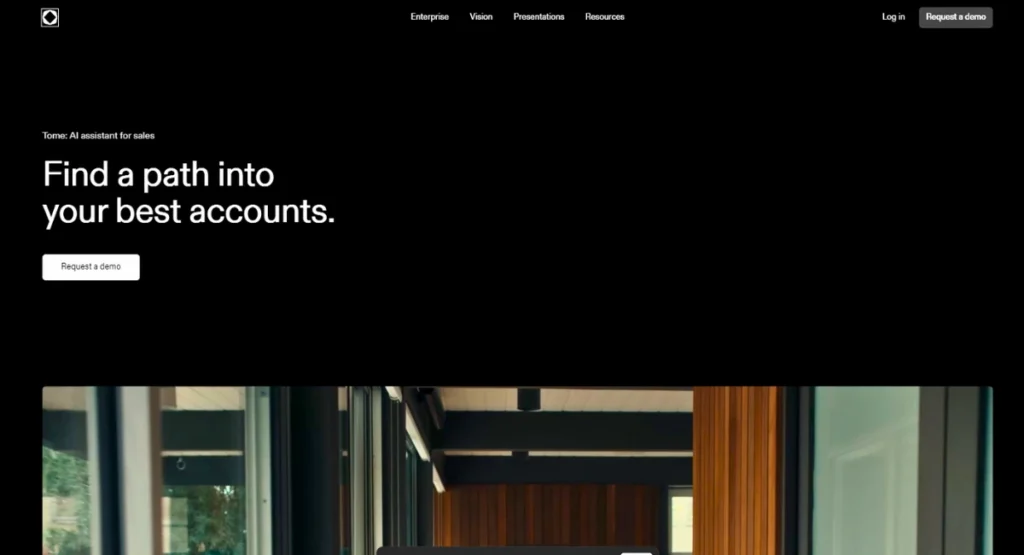
Tome Summarized Review | |
Performance Rating | A |
AI Category | AI Presentation Maker, Storytelling Tool |
AI Capabilities | Natural Language Processing (NLP), Generative AI, Image Generation (via DALL·E), Language Models |
Pricing Model | Free + Paid plans, starting from $20/month |
Compatibility | Web-based |
Accuracy | 4.6/5 |
Key Features
Key features that make Tome a standout tool include:
- AI-Powered Storytelling
- Smart Presentation Builder
- DALL·E Integration for Image Generation
- Custom Branding and Themes
- Live Collaboration
- Embeds (Figma, YouTube, Tweets, Airtable, and more)
- Responsive Design (Mobile-friendly presentations)
- Easy Export and Sharing Options
Who Should Use Tome?
The tool is ideal for a broad range of users looking to elevate their communication through AI-driven storytelling:
- Founders & Entrepreneurs: Quickly generate pitch decks and product visions with compelling narratives.
- Designers & Creatives: Present visual ideas with auto-generated images and cohesive layouts.
- Educators: Create educational materials and lecture decks effortlessly.
- Marketers: Craft engaging reports and campaign presentations.
- Students & Researchers: Turn research data into shareable and beautiful slides.
Pricing & Plans
Tome offers a flexible pricing structure to accommodate individuals and teams.
Basic – $0 per month | Professional – $20 per month | Enterprise – Contact sales |
Includes
| Everything in Basic, plus:
| Everything in Professional, plus:
|
Pros & Cons
Pros
- Streamlined storytelling using AI
- Clean, modern, and mobile-responsive designs
- Easy collaboration for teams and organizations
- DALL·E integration enhances visual creativity
- Supports a wide range of embeds and multimedia
Cons
- Limited offline functionality (web-only)
- Occasional formatting limitations with complex layouts
- Requires a learning curve for non-designers at first
Final Verdict
Tome delivers a compelling AI-driven solution for presentations and storytelling. It bridges the gap between content ideation and design execution, offering users a tool that not only speeds up creation but also enhances clarity and aesthetic quality. With integrations, real-time collaboration, and an intuitive UI, Tome stands out as an ideal solution for startups, educators, marketers, and creators alike. While advanced customization can be limited in some cases, this tool continues to evolve rapidly and remains one of the most innovative AI storytelling tools on the market.
FAQs
Can Tome generate full presentations from prompts?
- Yes. With just a short prompt, it can auto-generate complete slide decks with text, images, and structure.
Does it support image creation?
- Yes. It integrates with OpenAI’s DALL·E to generate custom visuals based on user prompts.
Can I collaborate with teammates in Tome?
- Absolutely. It supports live collaboration and team workspaces, especially in the Enterprise plan.
Does it work on mobile devices?
- Yes. Its presentations are responsive and designed to look great on any screen.

