TL;DV
Vista Vibrante Verdict
Features
Accessibility
Compatibility
User Friendliness
What is TL;DV?
TL;DV is an advanced and powerful AI assistant built to record, transcribe, and summarize virtual meetings across platforms like Zoom, Google Meet, and Microsoft Teams. The platform offers support for over 30 languages and several cutting-edge features, including speaker identification, AI-generated summaries, and integration with tools like Slack and Google Calendar.
It also automates note-taking and gives actionable insights, aiming to improve productivity and collaboration in the remote work environment.
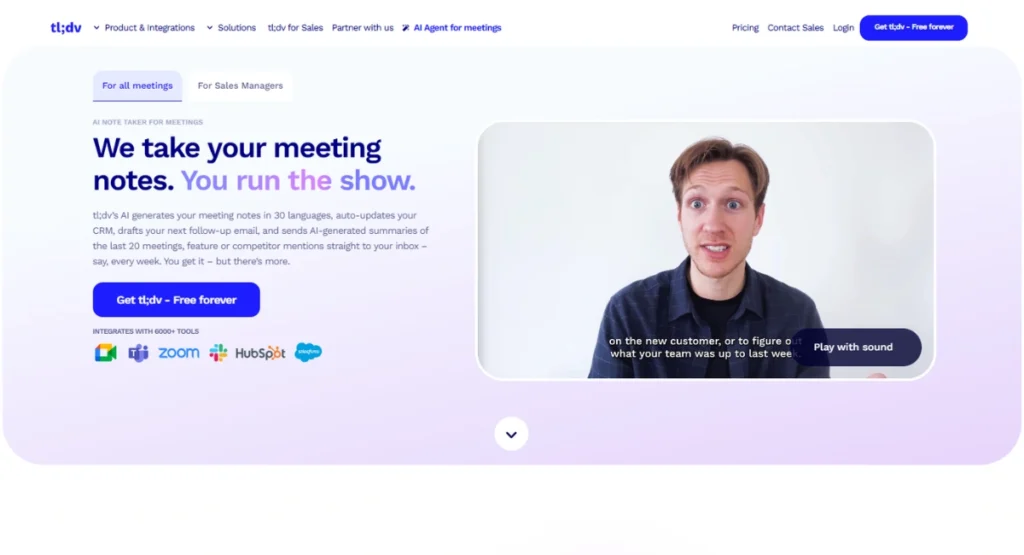
TL;DV Summarized Review | |
Performance Rating | A |
AI Category | |
AI Capabilities | NLP, Speech-to-text, Machine Learning |
Pricing Model | Free + paid, starting from $29 |
Compatibility | Web-based, Chrome Extension, Desktop App |
Accuracy | 4.6 |
Key Features
The key features of TL;DV include:
- Automated Transcription
- AI-Generated Summaries
- Speaker Analytics
- Meeting Templates
- AI Coaching Hub
- Integrations
Who Should Use TL;DV?
- Sales Teams: To capture, transcribe, and summarize sales calls to analyze client needs, improve pitches, and track follow-ups efficiently.
- HR Professionals: Document interviews, onboarding, and internal meetings with accurate transcripts and summaries to streamline hiring and compliance.
- Product Managers: Record user feedback sessions, stakeholder discussions, and sprint planning meetings for easy reference and seamless product development alignment.
- Remote Teams: To collaborate across time zones by asynchronously reviewing meeting recordings, summaries, and key decisions without attending live sessions.
- Customer Success Managers: To handle client calls, extract action items, and improve account management using AI-generated notes and speaker insights.
Pricing & Plans
TL;DV offers both free and paid tiers to cater to diverse organizational needs:
- Get Free forever for $0
- Get Pro for $29 per seat/ month
- Get Business for $65 per seat/month
- Get Enterprise on custom pricing
Pros & Cons
Pros
- Accurate AI transcriptions with multilingual support.
- Smart meeting summaries and action items.
- Great integrations with tools like Google Meet, Zoom, Slack, and CRMs.
- Speaker analytics and coaching insights improve communication.
- Saves time by eliminating manual note-taking.
Cons
- The free version has limited transcription storage.
- Advanced AI features require a Pro plan.
- Minor bugs are reported with Zoom integrations occasionally.
- Dependent on reliable internet and call quality for best results.
Final Verdict
TL;DV is an amazing AI meeting assistant ideal for remote teams, sales professionals, and managers who want to streamline meeting documentation, improve communication efficiency, and boost collaboration.
With automated transcriptions, smart summaries, and insightful analytics, it adds value to every conversation, whether live or asynchronous. While some advanced tools are paywalled, the platform’s usability and depth make it a standout in the AI meeting assistant category.
FAQs
Is TL;DV secure for sensitive business conversations?
- Yes! It complies with GDPR and offers enterprise-level security, including encryption and access controls.
Can I use it on Zoom and Google Meet?
- Absolutely! The tool integrates with both platforms and can automatically join and record scheduled meetings.
Can TL;DV be used by teams?
- Yes, Pro and Enterprise plans support multiple users, collaborative dashboards, and team meeting analytics.

