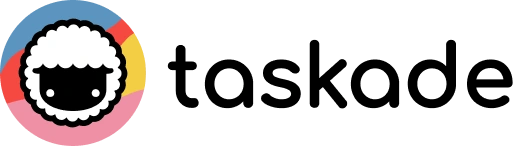Taskade
Vista Vibrante Verdict
Features
Accessibility
Compatibility
User Friendliness
What is Taskade?
Taskade is a versatile productivity application that integrates task lists, mind maps, project boards, and AI-powered assistants into a unified workspace. It caters to users seeking to manage tasks, collaborate in real-time, and automate workflows across various devices and platforms.
Designed for individuals and teams, it offers features like customizable AI agents, multiple project views, and seamless integrations to boost efficiency and organization.

Taskade Summarized Review | |
Performance Rating | A |
AI Category | AI Assistant, AI Project Management Tools, AI Productivity Assistant & Collaboration Tool |
AI Capabilities | Natural Language Processing (NLP), Machine Learning (ML), Generative AI, Computer Vision |
Pricing Model | Free and paid plans, starting from $20 |
Compatibility | Web, Windows, macOS, iOS, Android |
Accuracy | 4.8/5 |
Key Features
Here are the standout features of Taskade:
- Custom AI Agents
- Workflow Automation
- Multiple Project Views
- Real-Time Collaboration
- Cross-Platform Accessibility
- Template Library
Who Should Use Taskade?
- Remote Teams: For synchronized collaboration and task management across different locations.
- Project Managers: To plan, assign, and track project progress efficiently.
- Content Creators: For brainstorming, outlining, and managing content production workflows.
- Startups and Small Businesses: To streamline operations with affordable and scalable productivity tools.
- Educators and Students: For organizing coursework, assignments, and collaborative projects
Pricing & Plans
Taskade offers both free and paid plans. Let’s have a look at the available plans:
Free – $0 | Pro – $20/month | Team – $100/month | Enterprise – Custom Pricing |
Free includes:
| Everything in Free, and:
| Everything in Pro, and:
| Everything in Team, and:
|
Pros & Cons
Pros
- Intuitive and user-friendly interface.
- Robust AI features for task automation and assistance.
- Versatile project visualization options.
- Real-time collaboration with integrated communication tools.
- Affordable pricing with a generous free tier.
Cons
- Limited integrations compared to some competitors.
- Advanced project management features may be less comprehensive than specialized tools.
- Customization options for AI agents may require a learning curve.
Final Verdict
Taskade stands out as a powerful yet accessible productivity platform that leverages AI to enhance task management and collaboration. Its combination of customizable AI agents, diverse project views, and real-time communication tools makes it a compelling choice for individuals and teams aiming to boost efficiency. While it may not replace specialized project management software for complex needs, it offers a balanced solution for most productivity requirements.
FAQs
Does it support integrations with other tools?
- It integrates with various tools through Zapier, allowing connections with apps like Google Workspace, Slack, and more.
Is it suitable for large enterprises?
- While Taskade is ideal for small to medium-sized teams, larger organizations may require additional features and integrations.
Can I access Taskade on mobile devices?
- Yes, it is available on iOS and Android, as well as on web, Windows, and macOS platforms.