Spotter Studio
Vista Vibrante Verdict
Features
Accessibility
Compatibility
User Friendliness
What is Spotter Studio?
Spotter Studio is a specialized AI-driven platform for YouTube creators, designed to streamline content ideation, thumbnail and title generation, and project organization.
Interestingly, after analyzing a channel’s past performance, the platform suggests personalized video concepts, catchy titles, and custom thumbnails. It also features an “Outliers” tool to surface trends and a project planner for team collaboration.
Aimed at boosting views and improving workflow, the platform offers structured creativity tools to help creators focus more on quality while accelerating content production.
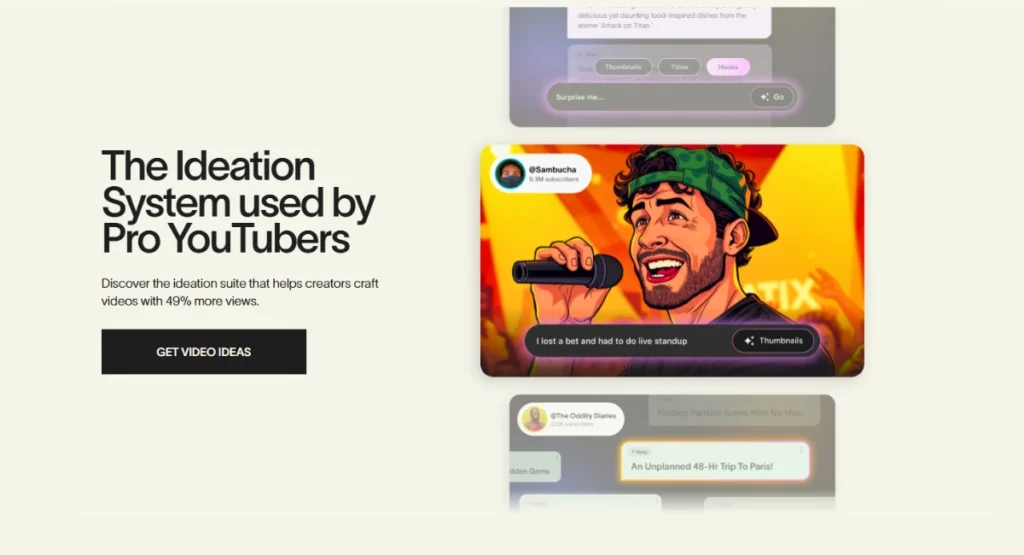
Spotter Studio Summarized Review | |
Performance Rating | A |
AI Category | AI Content Creation & Title/Thumbnail Generation |
AI Capabilities | Natural Language Processing (NLP), Machine Learning, Computer Vision |
Pricing Model | Free trial and paid plan, starting from $20 |
Compatibility | Web-based desktop platform |
Accuracy | 4.4 |
Key Features
The standout features of Spotter Studio are:
- Brainstorm
- Outliers
- Thumbnail AI
- Titles & Hooks
- Projects Planner
- Collaborator Access
- Weekly Updates
- Thumbnail Storyboarding
Who Should Use Spotter Studio?
- YouTube Creators: Generate data-backed video ideas, thumbnails, and titles to boost engagement and subscriber growth.
- Content Marketing Teams: Streamline planning, collaboration, and publishing for branded YouTube content with AI-driven workflows.
- Social Media Managers: Identify trending formats and optimize YouTube strategy using performance analytics and content suggestions.
- Small Creative Agencies: Manage multiple client channels efficiently with structured video ideation and project collaboration tools.
- Educational YouTubers: Maintain consistency and improve visibility by leveraging trend tracking and automated content brainstorming.
Pricing & Plans
Spotter Studio offers a 30-day free trial, following a monthly plan starting at $29 for 12 months. After that, you need to pay $49/user/month. For features and more, you can visit the official website.
Pros & Cons
Final Verdict
After reviewing Spotter Studio, we surely saw that it is a valuable solution for YouTube creators seeking to systematize ideation and execution with AI and analytics. It delivers measurable results in many cases and facilitates efficient collaboration.
While AI output may need human refinement, and ethical questions around originality persist, its unique combination of features gives ambitious creators a productivity edge.
FAQs
Are AI prompts original?
- Spotter Studio claims personalization prevents direct copying, but some users remain cautious.
What platforms are supported?
- Only YouTube (public videos), English only; limited support for Shorts.
Can I collaborate?
- Yes, you can invite two additional collaborators for project planning.

