Rows AI
Vista Vibrante Verdict
Features
Accessibility
Compatibility
User Friendliness
What is Rows AI?
Rows AI is a next-generation spreadsheet platform that makes data analysis and management tasks easy. Well, it blends traditional data management with powerful AI capabilities.
Designed for modern teams, it enables you to ask questions in natural language, generate formulas, visualize data, and automate tasks—all within a familiar spreadsheet interface.
Additionally, it offers integrations for APIs, CRMs, and analytic tools, streamlining workflows for marketers, analysts, and operations teams.
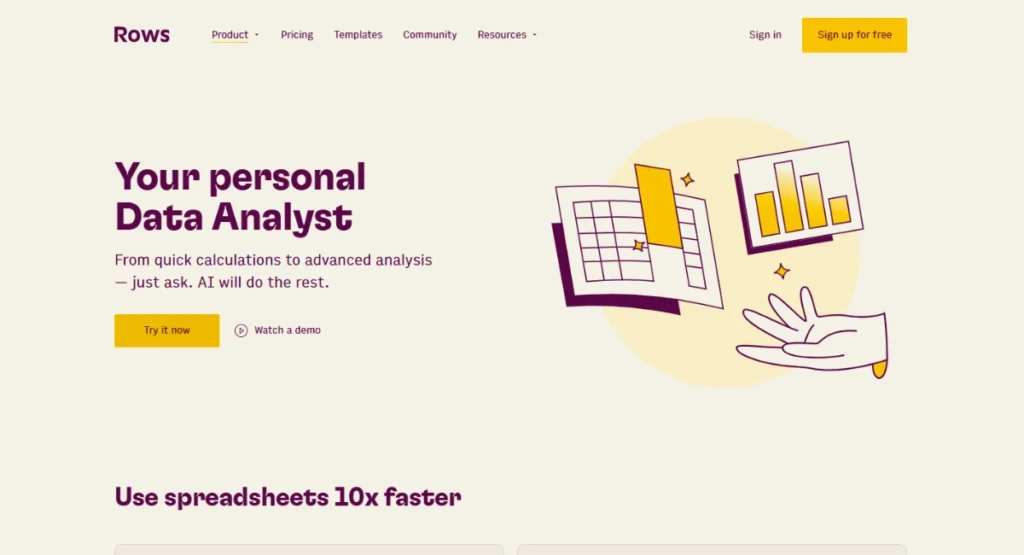
Rows AI Summarized Review | |
Performance Rating | A+ |
AI Category | AI Data Analysis Tools & Workflow Automation tools, AI-Enhanced Spreadsheets |
AI Capabilities | Natural Language Processing (NLP), Machine Learning (ML) |
Pricing Model | Free + paid plans, starting from $8 |
Compatibility | Web-based |
Accuracy | 4.5 |
Key Features
The compelling features of Rows AI are:
- Auto-summaries
- Chart creation
- Natural language querying
- Formula generation
- Text tagging & classification
- Web scraping
- Forecasting
- Dynamic Dashboards
- Embedded charts
- Integerations
Who Should Use Rows AI?
- Data Analysts: Quickly analyze, visualize, and automate data tasks using AI-powered spreadsheet tools.
- Marketing Teams: Automate reporting, track campaign metrics, and generate insights with smart data queries.
- Finance Professionals: Build forecasts, perform what-if analyses, and simplify financial modeling with real-time data.
- Startup Founders: Manage KPIs, automate investor reports, and extract insights without complex BI tools.
- Operations Managers: Streamline workflows, monitor performance, and connect data from multiple sources in one place.
Pricing & Plans
Rows AI consists of both free and paid tiers, catering to different individuals’ needs. Let’s have a look at the available pricing plans:
Free – $0 | Plus – $8/month | Pro – $79/month + $8/month per user | Enterprise – Custom Pricing |
|
| Everything in Plus
|
|
Pros & Cons
Cons
- Steep learning curve for advanced AI features
- The interface can feel crowded with powerful features
- Dependent on a fast internet connection
- Large spreadsheets may slow performance
Final Verdict
We at Vista Vibrante found Rows AI a compelling evolution of spreadsheets, offering powerful AI-powered data analysis, automation, and collaboration. It excels in enabling teams to derive calculated insights and build interactive dashboards without coding.
While beginners may initially be overwhelmed, its rich feature set and flexible pricing make it ideal for data-savvy professionals and teams seeking smarter data management.
FAQs
Can I ask Rows AI questions in natural language?
- Ye! You need to simply use the AI Analyst to ask questions, generate formulas, summaries, and charts
Does Rows support real-time collaboration?
- It offers live collaborative editing, workspace controls, and shareable dashboards.

