Quickbase
Vista Vibrante Verdict
Features
Accessibility
Compatibility
User Friendliness
What is Quickbase?
Quickbase is a cloud-based, no-code application development platform that allows teams to build custom apps for handling complex projects and automating workflows. It is ideal for operations, IT, and business leaders and transforms spreadsheets and manual tasks into powerful, interactive applications. Its drag-and-drop interface, real-time data sharing, and integration capabilities allow for seamless collaboration across departments.
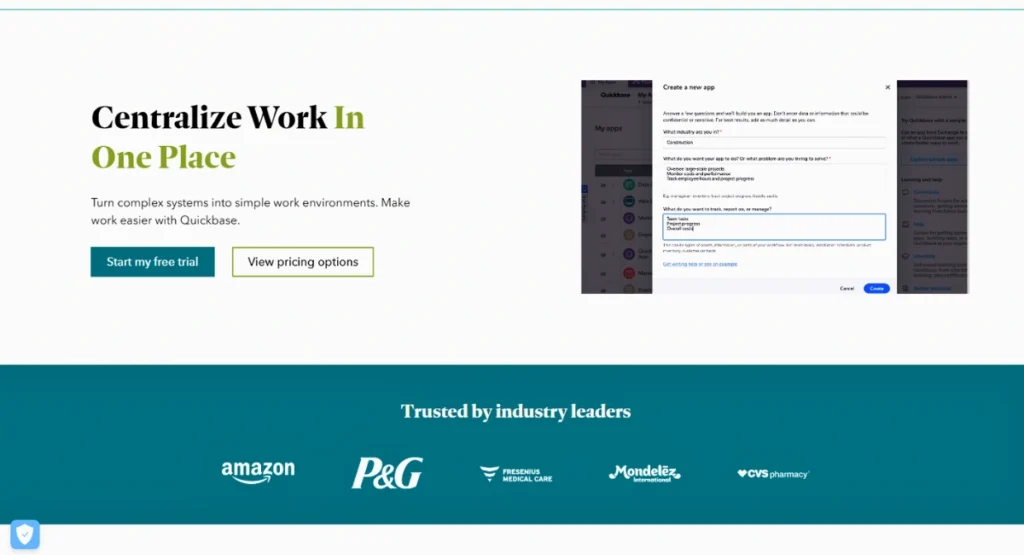
Quickbase Summarized Review | |
Performance Rating | A |
AI Category | No-Code Business App Development, Project Management, Workflow Automation, AI Productivity Assistant |
AI Capabilities | Automation, Predictive Analytics, Data Modeling |
Pricing Model | Free + paid plans, starting from $35 |
Compatibility | Web, iOS, Android |
Accuracy | 4.6/5 |
Key Features
The standout features of Quickbase are:
- Visual App Builder
- Custom Workflow Automation
- Role-Based Access Control
- Built-in Dashboards & Reporting
- Integration with Slack, Salesforce, Dropbox, and more
- Real-Time Collaboration
- Data Sync and Version Control
- Enterprise-Grade Security & Governance
Who Should Use Quickbase?
- Project Managers: Design apps to manage tasks, track progress, and generate reports without involving IT teams.
- Operations Teams: Automate supply chain, field service, and asset tracking with custom workflows and real-time updates.
- IT Departments: Build internal tools that bridge data systems and automate repetitive tasks, while maintaining security protocols.
- Construction & Field Services: Create mobile-ready apps for on-site inspections, safety reporting, and resource planning.
- Finance Teams: Develop budget tracking, approval workflows, and performance dashboards tailored to your team’s data needs.
Pricing & Plans
The platform offers a free trial to get you started. However, for advanced features, you might need to upgrade to paid plans:
Team – $35/user/month | Business – $55/users/month | Enterprise – Custom Pricing |
|
|
|
Pros & Cons
Pros
- Empowers non-technical users to build custom apps
- Real-time collaboration and reporting tools
- Highly customizable workflows and integrations
- Strong user access and security controls
- Scalable for small teams to large enterprises
Cons
- Pricing is not transparent and can be expensive
- Some limitations in UI customization
- Initial learning curve for advanced logic and relationships
Final Verdict
Quickbase is a top-tier no-code platform for organizations aiming to automate workflows and manage data-driven projects with ease. Its strength lies in scalability, security, and flexibility—allowing both small teams and enterprises to create purpose-built applications without extensive coding. While the price may be a barrier for some, its functionality justifies the investment for businesses looking to streamline operations and foster innovation.
FAQs
Is Quickbase suitable for non-technical users?
- Yes, the tool visual builder makes it accessible for business users without coding skills.
Can I integrate it with other tools?
- Absolutely. It integrates with platforms like Salesforce, Slack, Gmail, Box, and more through APIs and pipelines.
Does it offer real-time data updates?
- Yes, apps built in Quickbase reflect real-time changes, enabling accurate collaboration and reporting.

