Presentations.AI
Vista Vibrante Verdict
Features
Accessibility
Compatibility
User Friendliness
What is Presentations.AI?
As the name suggests, Presentations.AI is an amazing AI-powered platform designed to streamline the creation of professional presentations. Now, you don’t need to spend hours on creating presentations, just give this tool prompts and it will convert them into outstanding, polished slide decks.
Designed for students and professionals, it also offers a wide range of templates, multi-lingual support, and analytics to track your presentation performance.
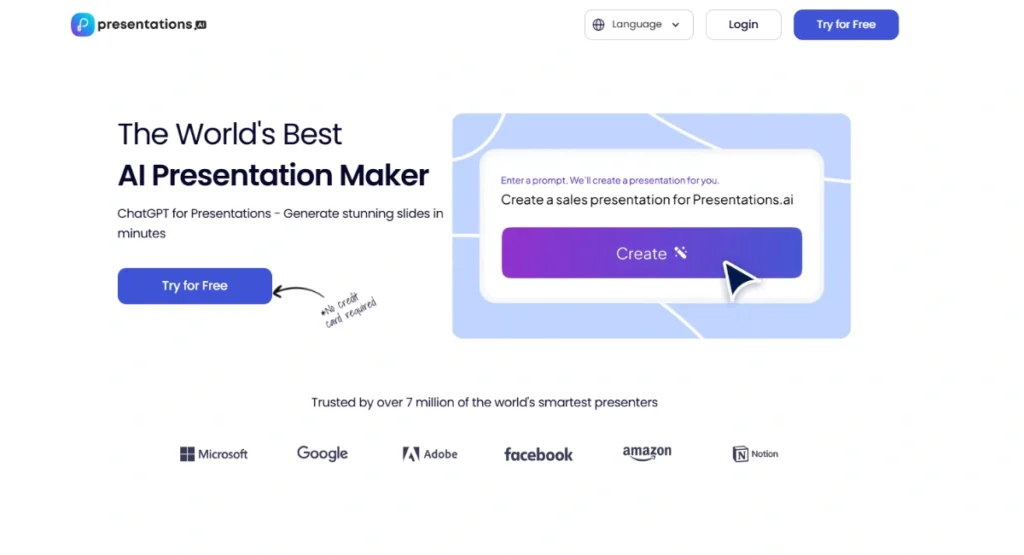
Presentations.AI Summarized Review | |
Performance Rating | A+ |
AI Category | |
AI Capabilities | Natural Language Processing, Machine Learning, Generative Adversarial Networks |
Pricing Model | Free + paid plans, starting from $198 |
Compatibility | Web-based, Mobile Support |
Accuracy | 4.6/5 |
Key Features
The key features of Presentations.AI include:
- AI-Driven Content Generation
- Personalized Design Suggestions
- Adaptive Templates
- Brand Synchronization
- PowerPoint Compatibility
- Real-Time Collaboration
- Analytics & Tracking
- Multi-Device Accessibility
- Multilingual Support
Who Should Use Presentations.AI?
- Students: To quickly generate presentations for assignments and projects without extensive design skills.
- Educators: To develop engaging teaching materials and track student engagement effectively.
- Business Professionals: To design proposals, reports, and marketing materials efficiently.
- Content Creators: To produce visually appealing content for blogs, social media, and websites.
- Teams: To collaborate in real-time to create cohesive and consistent presentations.
Pricing & Plans
Starter – $0 | Pro – $198 | Enterprise – Custom Pricing |
|
|
|
Pros & Cons
Pros
- User-friendly interface suitable for all skill levels.
- Rapid content generation using AI.
- Real-time collaboration enhances team productivity.
- Diverse export options for flexibility.
- Engagement analytics provide valuable insights.
Cons
- Some advanced features require a paid subscription.
- Limited customization compared to traditional tools like PowerPoint.
- Offline functionality is restricted.
- AI-generated images may not always align perfectly with content.
Final Verdict
Presentations.AI stands out as a powerful AI tool for creating presentations with ease. Its intuitive design, combined with robust AI capabilities, makes it a valuable asset for individuals and teams aiming to produce professional content quickly. While it may not replace all features of traditional design software, Presentations.AI offers a compelling alternative for those seeking efficiency and simplicity in content creation.
FAQs
Can I export my Presentations.AI creations to PowerPoint?
- Absolutely. You can export your presentations to PowerPoint format for wider accessibility.
Does it support collaboration?
- Yes! The tool allows real-time collaboration, enabling multiple users to work on the same project simultaneously.
Are there customization options available?
- While the tool provides various templates and themes, customization options are somewhat limited compared to traditional tools.

