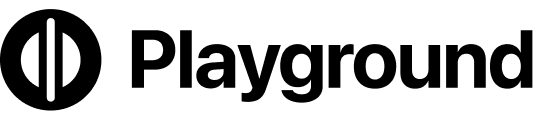Playground
Vista Vibrante Verdict
Features
Accessibility
Compatibility
User Friendliness
What is Playground?
Playground AI is a user-friendly, web-based image generation and editing tool that utilizes powerful models like Stable Diffusion and DALL·E 3. With a flexible canvas and prompt-driven editing, including erasing, resizing, and upscaling, it enables creators, novices, and pros alike to design custom graphics, social media visuals, logos, and more.
With a growing template library, commercial license, and apps for iOS/Android, the platform simplifies creative workflows.
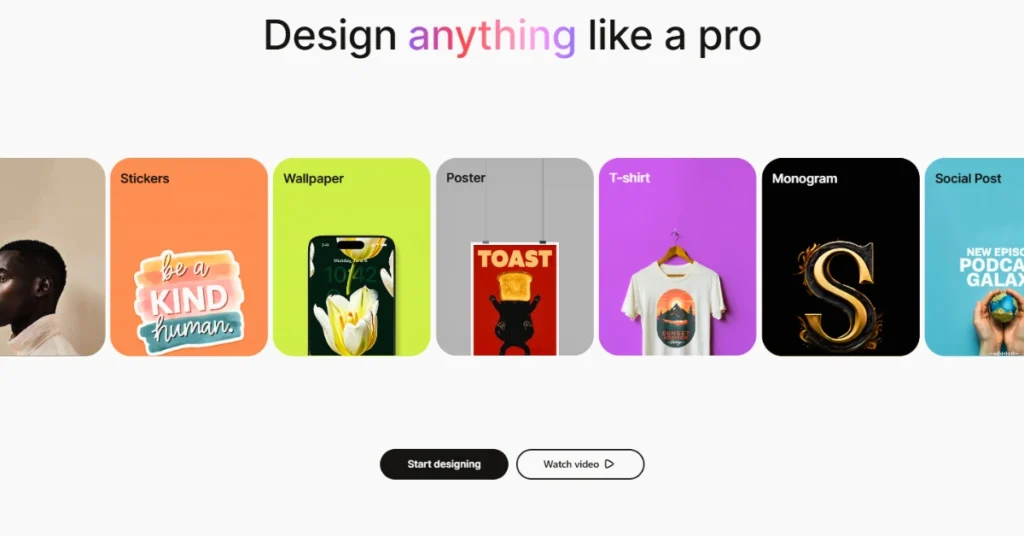
Playground Summarized Review | |
Performance Rating | A- |
AI Category | |
AI Capabilities | Text-to-image, Computer Vision, Machine Learning |
Pricing Model | Free trial + paid plans, starting from $15/month |
Compatibility | Web-based, iOS/Android Apps |
Accuracy | 4.3 |
Key Features
The advanced features of Playground include:
- Multi‑Model Support
- Canvas Workspaces & Boards
- Inpainting & Outpainting
- Eraser & Background Tools
- Image Upscaler
- Community Gallery
- Commercial Licensing
- API Access for integration
Who Should Use Playground?
- Graphic Designers: Generate unique visuals quickly using text prompts, inpainting, and high-resolution upscaling features.
- Social Media Managers: Create eye-catching posts, banners, and thumbnails with minimal effort using AI-generated designs.
- E-commerce Entrepreneurs: Design product mockups, ads, and branded content without hiring a graphic design team.
- Content Creators: Produce visual assets for YouTube, blogs, or courses using custom prompts and image editing tools.
- AI Art Hobbyists: Explore creativity by turning imagination into digital art using prompt-based image generation and remix tools.
Pricing & Plans
Playground offers a basic free trial to test its key features. Moreover, for advanced features, you need to upgrade to paid plans:
- Get a monthly plan for $15/month
- Get an annual plan for $144/year
- Get a Day Pass for $8 one-time purchase
Pros & Cons
Pros
- Intuitive user interface and strong feature set
- Supports multiple AI engines, including DALL·E 3
- Generous free tier with commercial usage rights
- Robust tools for editing, upscaling, and masking
Final Verdict
We reviewed Playground AI and can conclude it stands out as a capable, easy-to-use image creation tool combining powerful AI models with editing flexibility. Its free tier remains one of the most generous, though limitations have tightened recently.
Ideal for creators needing fast visuals without complexity; professionals may find the Pro plans worthwhile. Despite some quality and access concerns, it’s a strong all-around choice in the AI art space.
FAQs
Which AI models are available?
- It supports Stable Diffusion v1.5, v2.1, SDXL, and DALL·E 3.
Can free users use images commercially?
- Yes! The commercial license is included in the free plan.
Is there an app for mobile?
- Yes, available on iOS and Android with full editing capabilities.