Nyota AI
Vista Vibrante Verdict
Features
Accessibility
Compatibility
User Friendliness
What is Nyota AI?
Nyota AI is an intelligent AI meeting assistant that is designed to help you with note-taking and summarizing key discussions during meetings. It is difficult to assemble all key points and focus at the same time in an online discussion; that is where this tool aids you.
By joining Zoom, Google Meet, or Microsoft Teams meetings, the platform automatically generates structured summaries, highlights key decisions, and syncs tasks with tools like Jira, Asana, and Salesforce.
Moreover, supporting over 100 languages and robust privacy controls, the tool is tailored for teams to improve efficiency and reduce administrative burden.
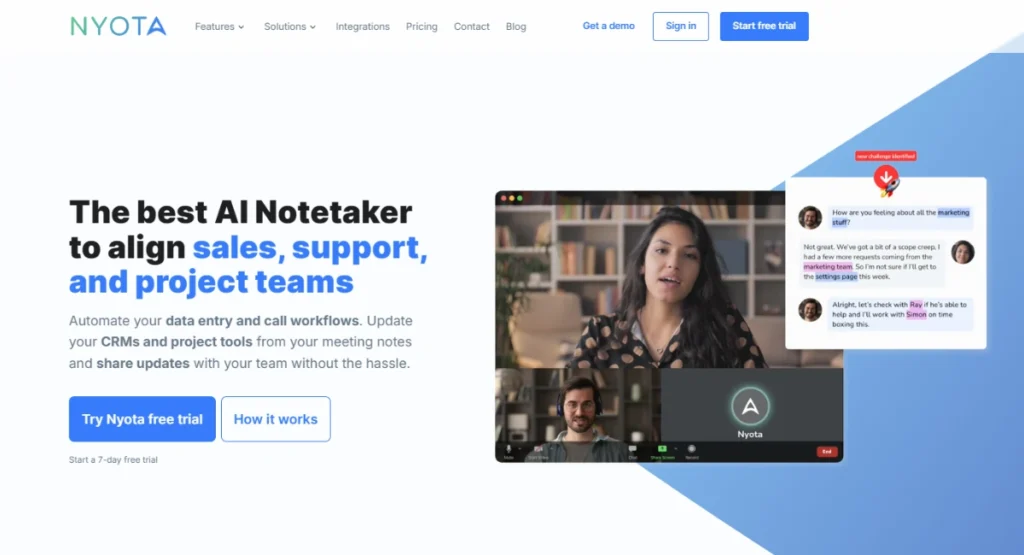
Nyota AI Summarized Overview | |
Performance Rating | A+ |
AI Category | AI Meeting Assistant, Productivity Tool |
AI Capabilities | Natural Language Processing, Machine Learning, Automation |
Pricing Model | Free trial, paid plans starting from $12 |
Compatibility | Web-based; Integrates with Zoom, Google Meet, Microsoft Teams |
Accuracy | 4.8/5 |
Key Features
The key features of Nyota AI include:
- Automated Meeting Notes
- Action Item Extraction
- Agenda Summarization
- Custom Notes
- Seamless Integrations
- Multilingual Support
- User-friendly and Intuitive
Who Should Use Nyota AI?
- Project Managers: To streamline meeting documentation and task assignments, and put focus on the meeting rather than manual note-taking
- Sales Teams: For capturing client interactions, key decisions, and updating CRM systems automatically.
Engineering Leads: To document technical discussions and integrate with project management tools. - Consultants & Agencies: For maintaining detailed records of client meetings and deliverables.
- Freelancers: To keep track of client communications and project requirements efficiently.
Pricing & Plans
Well, Nyota AI offers a free trial, followed by the given paid plans:
Starter – $12/month | Professional – $39/month | Growth – $89/month | Enterprise – Custom Pricing |
| Everything in Starter
| Everything in Professional
| Everything in Growth
|
Pros & Cons
Pros
- It automates comprehensive meeting note-taking.
- Integrates seamlessly with popular productivity tools.
- The tool supports a wide range of languages.
- Offers customizable note templates.
- Enhances team collaboration and reduces administrative tasks.
Cons
- Currently limited to online meetings; no support for in-person recordings.
- Advanced features require higher-tier subscriptions.
- Dependent on stable internet connectivity for optimal performance.
Final Verdict
Nyota AI stands out as an outstanding tool for teams seeking to boost meeting productivity and streamline workflows. Our review team loved its ability to capture detailed notes, extract actionable items, and integrate with various tools, making it invaluable for modern businesses.
While it excels in virtual meeting environments, potential users should consider their specific needs and the platform’s reliance on internet connectivity. Overall, Nyota AI offers a compelling solution for efficient and effective meeting management.
FAQs
Does Nyota AI support multiple languages?
- Absolutely! It offers transcription in over 100 languages, catering to diverse teams.
Can I customize the meeting notes format?
- For sure! Nyota AI offers customizable templates to fit your specific requirements.
How does it ensure data privacy?
- Well, the tool encrypts all data at rest and in transit, adhering to strict privacy standards.

