Notion AI
Vista Vibrante Verdict
Features
Accessibility
Compatibility
User Friendliness
What is Notion AI?
Notion AI is a smart AI-powered productivity platform. Integrated inside the Notion Workspace, the platform helps you write, manage, and collaborate efficiently. Moreover, with this, you can write compelling content quickly, organize your tasks smarter, and ideate in a way no one can.
Whether you’re drafting a blog post, creating a task list, summarizing meeting notes, or brainstorming ideas, the tool speeds up the process without any need to juggle between apps. In short, it acts as your second brain, designed to streamline your daily work and amplify creativity.
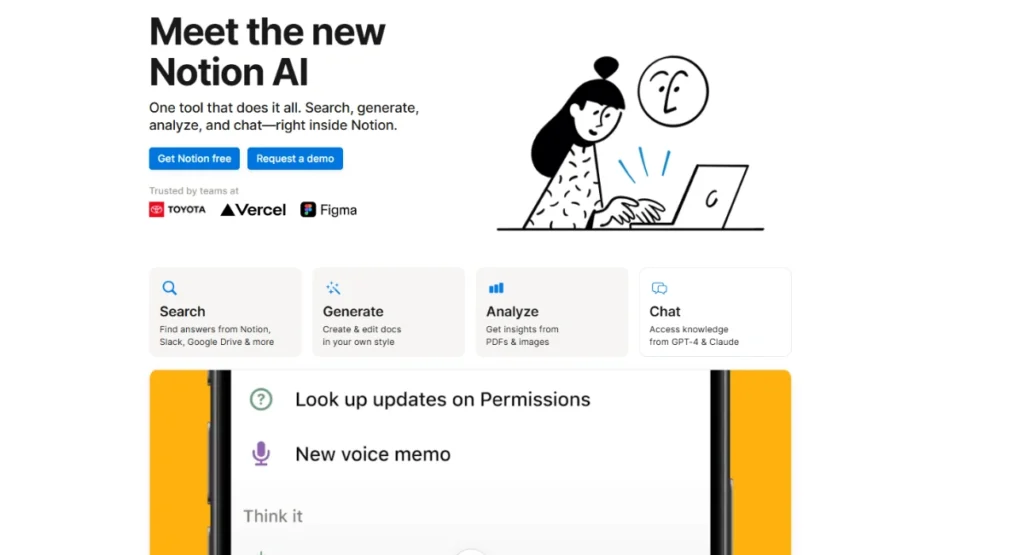
Notion AI Summarized Overview | |
Performance Rating | A+ |
AI Category | AI Knowledge Management Tool, AI Writing Tool & Assistant, Productivity Assistant |
AI Capabilities | Natural Language Processing, Machine Learning |
Pricing Model | Free + paid plans, starting from $12 per seat/month |
Compatibility | Web, Mac, Windows, iOS, Android |
Accuracy | 4.7/5 |
Key Features
The key features include:
- Instant note summarization
- AI writing for blogs, memos, and meeting notes
- Brainstorming creative ideas and content plans
- Generating action items from notes
- Autocomplete writing and improve drafts
- Translating and changing tone across languages
Who Should Use Notion AI?
- Students: To summarize lectures, organize study notes, brainstorm essay ideas, and complete writing assignments faster and more efficiently.
- Content Creators: To draft blog posts, brainstorm fresh ideas, summarize research, and rewrite content seamlessly with AI-driven writing support inside your workspace.
- Project Managers: To automatically generate meeting summaries, create action items, and streamline project documentation to enhance team collaboration and productivity with minimal effort.
- Entrepreneurs: Plan business strategies, create pitch outlines, and automate business documentation quickly, saving time to focus on scaling and innovation.
- Remote Teams: Collaborate smarter with AI-generated updates and summarized project briefs, keeping everyone aligned across different locations and time zones.
Pricing & Plans
It comes in both free and paid plans. Here are the available pricing options plans:
Free – $0 | Plus – $12 per seat/month | Business – $18 per seat/month | Enterprise – Custom Pricing |
| Everything in Free +
| Everything in Plus +
| Everything in Business +
|
Pros & Cons
Pros
- Fully integrated with the familiar Notion interface
- Saves hours on writing, organizing, and summarizing tasks
- Suitable for personal, academic, and professional use
- Helps users generate action items automatically from long notes
- Offer affordable pricing plans
Cons
- Works only with an existing Notion account
- Complex tasks may still need manual refinement
- Offline mode is limited
- Pricing might be a concern for an individual user
Final Verdict
We reviewed Notion AI and confidently say that it is not just an AI writing assistant; it’s a complete productivity booster embedded inside one of the world’s best workspaces. It transforms your ideas, tasks, and documents in seconds, helping you achieve more with less effort.
Moreover, you can upload documents, collaborate with other people, and track your progress efficiently. If you already work with Notion, adding Notion AI will drastically enhance your writing speed, organization, and daily workflows.
FAQs
Do I need to pay separately for Notion AI?
- Yes! It’s an add-on with an additional cost over your existing Notion subscription.
Can it help brainstorm content ideas?
- Absolutely! It can suggest blog topics, creative headlines, or even business strategies.
Does the tool work offline?
- No, the tool’s full functionality and optimal usage require an internet connection.

