NaturalReader
Vista Vibrante Verdict
Features
Accessibility
Compatibility
User Friendliness
What is NaturalReader?
NaturalReader is a versatile and leading text-to-speech tool that converts PDFs, web pages, and documents into audio using natural-sounding voices. Additionally, it offers support for 28+ languages and a broad range of voice customization, including speech, pitch, and pronunciation.
Catering to students, professionals, and accessibility use cases, it is available on desktop, online, mobile apps, and as a Chrome extension. Moreover, it also offers OCR support and MP3 exports.
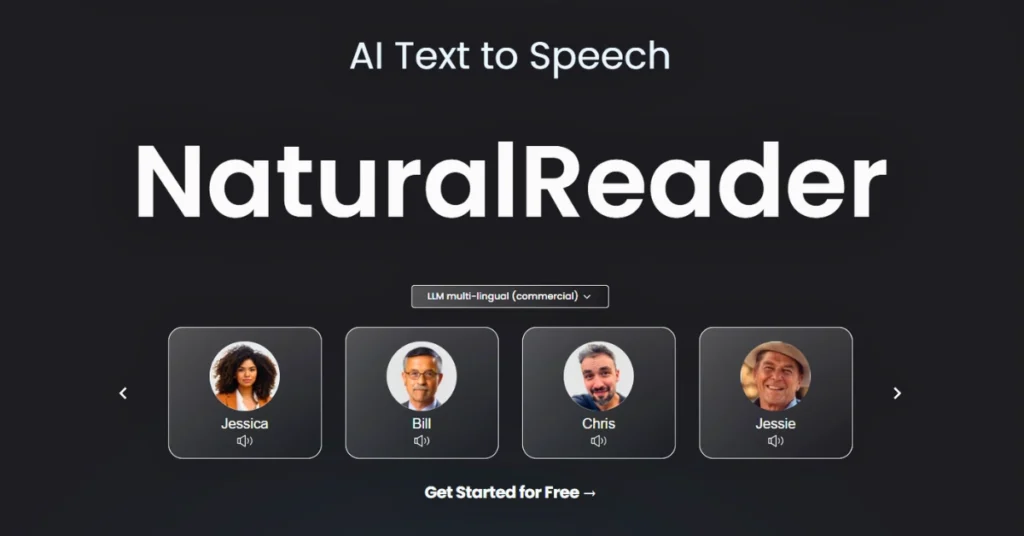
NaturalReader Summarized Review | |
Performance Rating | B+ |
AI Category | AI Voice Generators, AI Productivity Assistant, AI Work Assistants, Text-to-Speech, Accessibility |
AI Capabilities | TTS conversion, OCR, Machine Learning |
Pricing Model | Freemium and paid plans, starting from $20.9 |
Compatibility | Web, Windows, macOS, Android, iOS, Chrome extension |
Accuracy | 4 |
Key Features
The notable features of NaturalReader include:
- AI-Powered Text-to-Speech (TTS)
- Multiple Voice Options
- OCR Technology
- Browser Extension
- MP3 Audio Conversion
- Document Import Support
- Voice Customization & Pronunciation Editor
- Mobile & Web Apps
Who Should Use NaturalReader?
- Students with Learning Disabilities: Helps dyslexic or ADHD learners absorb written content easily through clear, narrated voice output.
- Busy Professionals: Converts reports and documents into audio for efficient, on-the-go listening and multitasking.
- Language Learners: Enhances pronunciation, comprehension, and listening skills with native-accented, AI-generated voice playback.
- Content Creators & Podcasters: Turns scripts or blog posts into audio files for narration, videos, or accessibility purposes.
- Visually Impaired Users: Provides screen reading and spoken content support for users with limited or no vision.
Pricing & Plans
NaturalReader offers a free plan to test its basic features. For extensive features, you need to upgrade to paid plans.
- Get Plus monthly for $20.9/month
- Get Pro monthly for $25.9/month
Pros & Cons
Final Verdict
Overall, we can say that NaturalReader is a robust text-to-speech platform with broad format support, cross-platform access, and useful features like pronunciation editing and offline audio export.
However, recurring technical glitches, inconsistent voice quality, and customer service shortfalls dampen the experience. If you value stability and better responsiveness, exploring alternatives like Murf, Voice Dream, or Amazon Polly may be worthwhile.
FAQs
What formats can NaturalReader read?
How much usage is available on free and paid plans?
- Free offers limited voice access; Premium offers unlimited premium voices; Plus includes AI voices (500k characters/day).
Can I export audio as MP3?
- Yes, with Premium or desktop license for personal use (limits apply).

