Make
Vista Vibrante Verdict
Features
Accessibility
Compatibility
User Friendliness
What is Make?
Make is an advanced no-code automation platform that enables users to build complex workflows between thousands of apps and services visually. Additionally, it offers cutting-edge features like conditional logic, data mapping, error handling, and support for APIs.
Overall, it is a great fit for automating repetitive tasks, synchronizing systems, and streamlining operations. Moreover, its drag-and-drop interface is intuitive yet powerful enough for developers and technical teams.
In short, whether you’re a startup or an enterprise, the platform aids you in automating efficiently, intelligently, and more affordably than many alternatives.
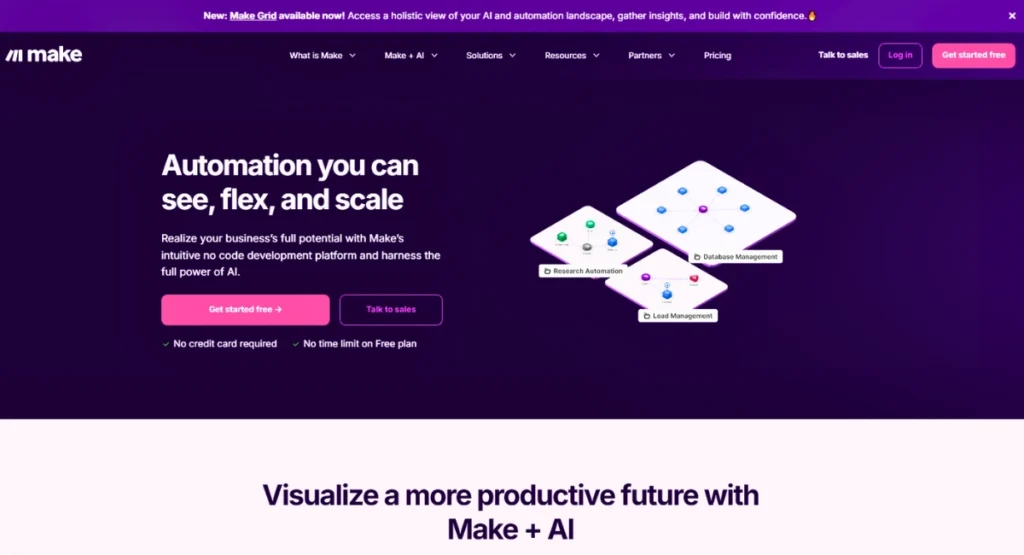
Summarized Review of Make | |
Performance Rating | A+ |
AI Category | AI Workflow Automation Platform, AI Development Tools, AI Code Assistants, AI Office Tools |
AI Capabilities | Large Language Models, Machine Learning |
Pricing Model | Free + paid plans, starting from $0 |
Compatibility | Cloud-based, browser-accessible |
Accuracy | 4.5 |
Key Features
The standout features of Make include:
- Visual Scenario Builder
- Conditional Logic & Branching
- Advanced Data Mapping
- API & Webhook Support
- Instant Triggers
- Looping & Iteration Tools
- Detailed Error Handling
- Support for JSON & XML
Who Should Use Make?
- Developers: Build powerful, API-driven automations with custom HTTP calls, data parsing, and advanced logic.
- E-commerce Managers: Sync orders, inventory, and customer data across platforms like Shopify, WooCommerce, and CRMs.
- Marketing Teams: Automate lead capture, email campaigns, and analytics reporting across multiple tools and channels.
- Operations Managers: Streamline internal workflows, approvals, and system updates with multi-step automation scenarios.
- Startups & SMEs: Reduce manual tasks and improve efficiency using scalable, low-cost no-code integrations.
Pricing & Plans
Make an offer free plan that includes basic features. For premium access, you need a paid subscription.
Free – $0/month | Core – $10.59/month | Pro – $18.82/month | Teams – $34.12/month |
| Everything in Free, plus:
| Everything in Core, plus:
| Everything in Pro, plus:
|
Note: You can get the enterprise plan on custom pricing
Pros & Cons
Pros
- Highly flexible with branching, loops, and data processing
- Cost-efficient, especially versus task-based tools
- Excellent error handling and detailed logging
- Visual interface gives strong clarity for complex scenarios
- Integrates AI and cloud services seamlessly
Final Verdict
After exploring Make, we can conclude that it is a powerhouse for building advanced automations and data workflows, offering superior flexibility and operational efficiency. It’s ideal for users comfortable with more complexity and looking to optimize costs. However, beginners may find the learning curve steep, and those needing extensive third-party support should be prepared for occasional delays.
FAQs
Is Make better than Zapier?
- For complex workflows with loops, conditions, and data manipulation, yes—Zapier is simpler for linear tasks.
Can I start for free on Make?
Does it support custom APIs?
- Absolutely! You can support custom APIs through HTTP modules and JSON/XML handling features.

