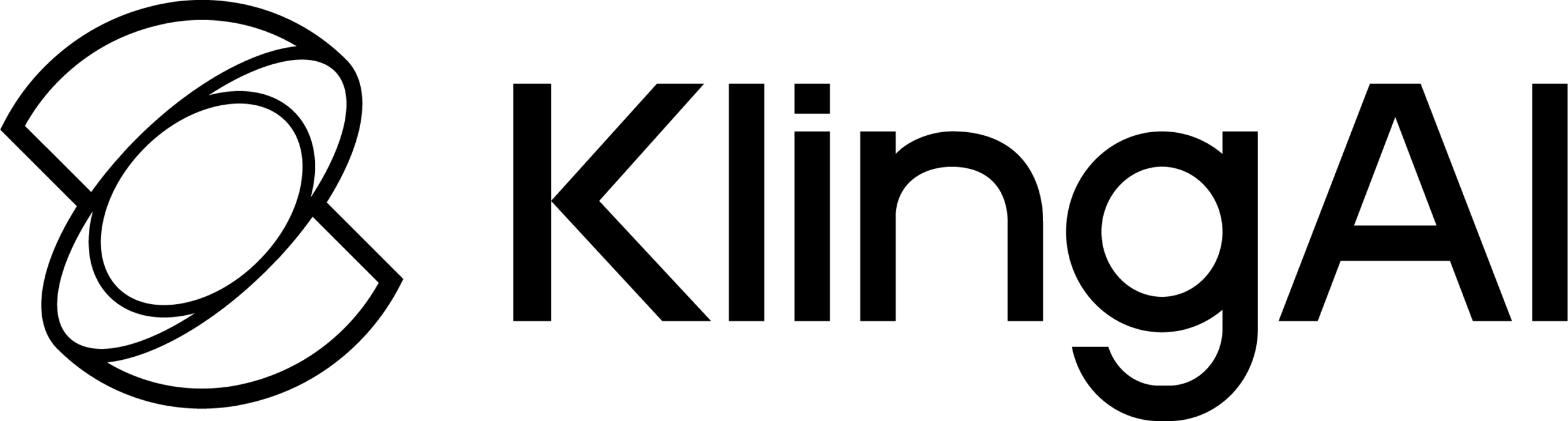Kling AI
Vista Vibrante Verdict
Features
Accessibility
Compatibility
User Friendliness
What is Kling AI?
Kling AI is an AI-based video generation tool that converts text or images into high-quality animations. It offers features like Motion Brush, 1080p output, lip-sync, and multi-video rendering, making it a great deal for creators and marketers.
Additionally, with a user-friendly interface and generous free credits, it is perfect for casual use. However, reliability issues, inconsistent credit delivery, and lack of customer support may highlight concerns for professional use. Still, it is a creative and promising tool, best suited for experimentation rather than mission-critical projects.

Kling AI Summarized Review | |
Performance Rating | B+ |
AI Category | AI Video Generation, Motion Mapping |
AI Capabilities | Generative Adversarial Networks (GANs), Machine Learning |
Pricing Model | Free + in-app purchases, starting from $4.58 |
Compatibility | Web-based, Mobile Apps |
Accuracy | 3.9 |
Key Features
The powerful features of Kling AI include:
- Text-to-Video Generation
- Image-to-Video (Motion Brush)
- 1080p Video Output
- Multi-Video Rendering
- AI Lip-Sync & Voice Matching
- Aspect Ratio Control
- Custom Camera Motion
- Simple Web-Based Interface
Who Should Use Kling AI?
- Content Creators: Generate engaging short-form videos quickly for YouTube Shorts, TikTok, and Instagram Reels.
- Marketers: Create animated promos, explainer videos, and ad creatives without hiring professional video editors.
- Educators: Bring lessons to life with animated visual aids and concept-based video explanations.
- Animators & Designers: Experiment with AI-assisted animation for idea prototyping or visual storytelling.
- Social Media Managers: Produce daily AI-generated content to maintain engagement across platforms with minimal effort.
Pricing & Plans
Kling AI offers free credits + in-app purchases, starting from $4.58. For more information, you can check the official website.
Pros & Cons
Pros
- Easily transforms text and images into high-quality animated videos with minimal effort.
- Offers free daily credits for experimenting without upfront cost.
- Motion Brush and lip-sync features add creative flexibility.
Cons
- Video rendering often fails or gets stuck, especially during high traffic.
- Poor customer support and unresolved credit issues frustrate paid users.
- Occasional export/download errors raise potential security concerns.
Final Verdict
Kling AI offers powerful and accessible tools for AI video creation, supported by appealing visuals, intuitive controls, and a generous free tier. However, performance instability, inconsistent credit allocations, inadequate support, and security concerns significantly diminish the user experience. It’s a promising platform that needs improved reliability and transparency before it can be confidently recommended, especially for professionals.
FAQs
Can I animate images with Kling AI?
- Yes, using the Motion Brush feature, you can add motion to static images and turn them into videos.
What video quality does it support?
- Well, it supports up to 1080p HD video output for both free and paid users.
Does Kling AI support lip-sync or voice animation?
- Yes, it includes lip-sync capabilities that match voiceovers to character animations.