Kilocode AI
Vista Vibrante Verdict
Features
Accessibility
Compatibility
User Friendliness
What is Kilocode AI?
Kilocode is a robust, open-source AI assistant particularly designed for VS Code. It combines the best of Cline and Roo, providing modes for planning, coding, debugging, and orchestrating.
Additionally, with complete codebase awareness, customizable rules, and support for several LLMs (Claude, Gemini, GPT-4), it helps developers at every step, free to use with simple pay-for-tokens pricing.
The best part is its open-source nature, make sure extensibility, and you can bring-your-own API keys or use included models.
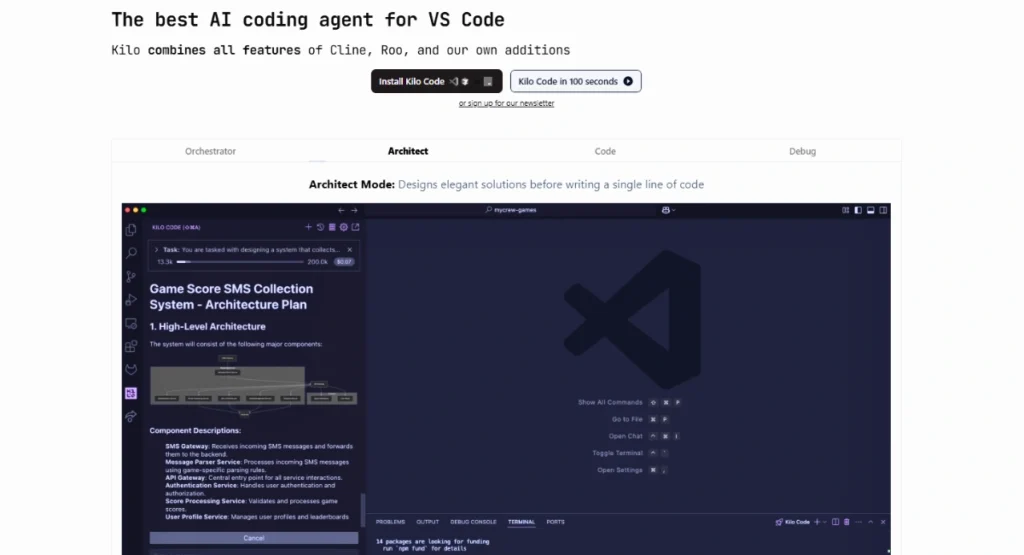
Kilocode AI Summarized Review | |
Performance Rating | A |
AI Category | AI Code Assistant, Contextual Coding Agents |
AI Capabilities | Natural Language Processing (NLP), Machine Learning (ML) |
Pricing Model | Free & Open-source |
Compatibility | Web-based |
Accuracy | 4.4 |
Key Features
The exciting features of Kilocode include:
- Architect Mode
- Project-wide context
- Custom Rules engine
- Multi-LLM support
- Debug and orchestration modes
- Open-source with extensions
- Image attachments
- Cost-transparent token billing
Who Should Use Kilocode AI?
- Backend Developers: Accelerate development with contextual code suggestions and automated debugging across large, complex codebases.
- Full-Stack Engineers: Use multi-mode support to plan, write, and orchestrate front-end and back-end code efficiently.
- Open-Source Contributors: Quickly understand unfamiliar projects with project-aware chat and intelligent code navigation tools.
- DevOps Engineers: Automate scripts, fix pipeline issues, and maintain code consistency using Kilocode’s rule-based coding assistant.
- Engineering Team Leads: Enforce best practices and maintain clean codebases using custom rules and full-project LLM context support.
Pricing & Plans
Kilocode offers a reliable pricing plan, and you only need to pay for what you use. You’re only charged for the AI tokens you consume – no monthly subscriptions or hidden fees.
Pros & Cons
Pros
- Open-source & community-driven
- Deep project context and multiple AI modes
- Transparent token-based pricing—no hidden fees
- Custom rules enforce project standards
- Supports multiple high-end LLMs and new features
Cons
- Requires internet access for LLMs
- Plugin stability can sometimes falter
- Prompt quality depends on the developer’s skill
- Enterprise features are still in development (audit logs, RBAC)
Final Verdict
After reviewing Kilocode AI, it stands out open-source AI coding assistant for VS code, providing dynamic modes, project-aware intelligence, and transparency in pricing. Moreover, its rule customization and multi-LLM support make it appealing to serious developers.
While it still needs advanced plugin stability and enterprise features, it provides impressive productivity gains, without the cost of proprietary competitors.

