insMind
Vista Vibrante Verdict
Features
Accessibility
Compatibility
User Friendliness
What is insMind?
insMind is a leading web-based AI image editing platform designed for improving product photography and social visuals. The platform offers several advanced tools like background removal, magic erasing, resolution, upscaling, and AI-generated backgrounds.
Besides this, it also offers smart resizes and batch editing, making it perfect for both beginners and professionals working with product, marketing, or personal content. Improve your images without any need to hire a graphic designer.
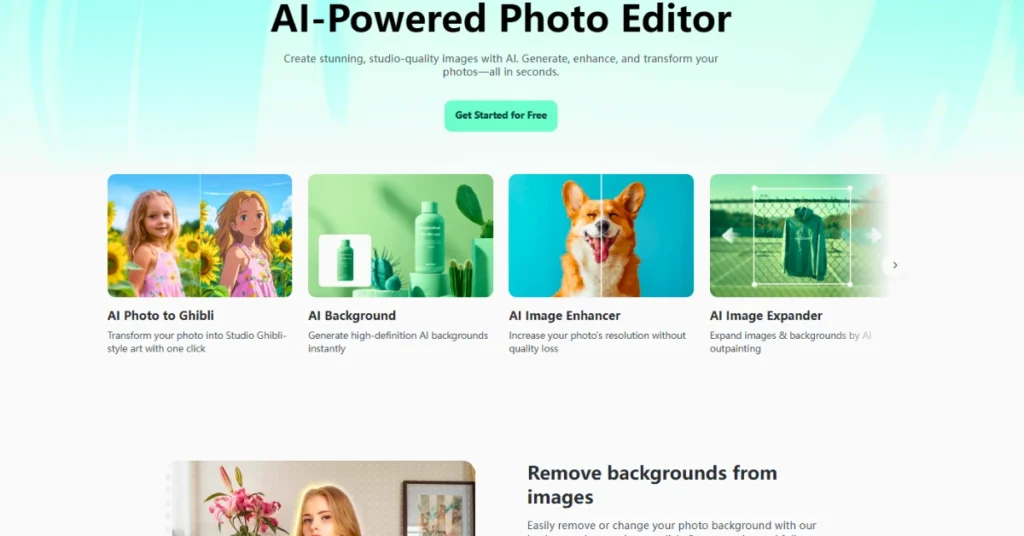
insMind Summarized Review | |
Performance Rating | A |
AI Category | |
AI Capabilities | Computer Vision, Machine Learning |
Pricing Model | Free + paid plans, starting from $2.99 |
Compatibility | Browser-based, mobile-friendly |
Accuracy | 4.5 |
Key Features
The compelling features of insMind are:
- AI Background Remover & Generator
- Magic Eraser
- Smart Resize & Batch Export
- AI Image Enhancer & Expander
- Artistic Filters & Styles
- AI Fashion Model Generator
- Templates for Marketing
- Batch Editing Tools
Who Should Use insMind?
- E-commerce Store Owners: Create clean, professional product photos with background removal and AI-generated lifestyle scenes.
- Social Media Managers: Design eye-catching posts using filters, templates, and smart resize for every platform.
- Freelance Photographers: Enhance, retouch, and export client images quickly with AI tools and batch editing options.
- Digital Marketers: Boost ad creatives with optimized visuals, image upscaling, and watermark-free exports for campaigns.
- Content Creators & Influencers: Transform everyday photos into polished, shareable content using filters, erasers, and auto-edit tools.
Pricing & Plans
insMind offers a free trial to explore its features, along with paid plans for continued usage.
Pro Plans | Credits Plans | One-time Payment |
|
|
|
Pros & Cons
Pros
- Comprehensive AI toolkit – background, erasing, resizing, filters, enhancement
- Beginner-friendly with an intuitive interface and fast workflows
- Supports bulk editing – batch features optimize time efficiency
- Wide range of filters and templates for varied creative uses
- Affordable pricing with flexible monthly, quarterly, and annual options
Cons
- The free version includes watermarks and limited free credits
- AI tools occasionally need manual adjustments for perfect results
- Some advanced tools require credits, which may lead to extra costs for heavy usage
- No desktop or mobile app; purely browser-based
- Limited integration with other platforms or cloud services
Final Verdict
We reviewed InsMind and can explicitly say that it is a powerful, accessible AI photo editing suite perfect for e-commerce, social media, and marketing visuals. Its robust feature set, ncluding background manipulation, enhancement, and bulk editing, streamlines productivity for both pros and beginners.
With varied filters and smart resizing options, it’s versatile for many design needs. While the free tier is limited, the affordable Pro plans deliver excellent value. If you’re looking for a fast, intuitive all-in-one editing solution, InsMind is a smart choice.
FAQs
Can I remove watermarks?
- Yes, by upgrading to any Pro plan, which also adds full-res downloads.
Does InsMind support batch editing?
- Batch processing supports up to 30 images with resizing and enhancements.
What file types are supported?
- It supports all common formats like JPG, PNG, and more for upload and export via browser.

