IBM SPSS
Vista Vibrante Verdict
Features
Accessibility
Compatibility
User Friendliness
What is IBM SPSS?
IBM SPSS Statistics is a comprehensive software platform that provides advanced statistical analysis, a vast library of machine learning algorithms, text analysis, and integration with big data. It offers a range of features from basic descriptive statistics to complex predictive modeling, catering to various analytical needs.
Widely used in academia, healthcare, market research, and social sciences, SPSS offers a user-friendly interface combined with advanced analytical capabilities, making it a go-to tool for both novice and experienced researchers.
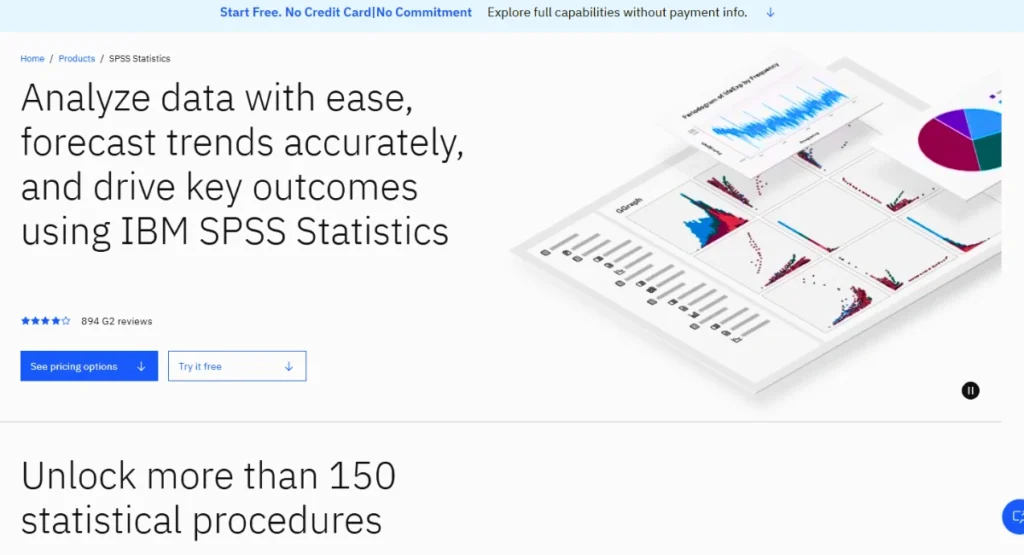
IBM SPSS Summarized Review | |
Performance Rating | A+ |
AI Category | AI Data Analysis Tools, Statistical Analysis & Predictive Modeling Software |
AI Capabilities | Predictive Modeling, Data Visualization |
Pricing Model | Paid, starting from $106 |
Compatibility | Available on Windows, macOS, and Linux platforms |
Accuracy | 4.5 |
Key Features
Here are the most popular features of IBM SPSS:
- User-Friendly Interface
- Comprehensive Statistical Tools
- Data Management
- Predictive Analytics
- Custom Tables and Charts
- Syntax Editor
- Integration Capabilities
- Extensive Documentation
Who Should Use IBM SPSS?
- Data Scientists: Perform advanced statistical analysis, build predictive models, and interpret complex datasets with SPSS Statistics software.
- Academic Researchers: Analyze experimental data, publish findings, and validate hypotheses using powerful IBM SPSS statistical techniques.
- Business Analysts: Make data-driven decisions, forecast trends, and evaluate KPIs with SPSS predictive analytics and data visualization tools.
- Healthcare Analysts: Evaluate patient data, clinical trials, and health outcomes using SPSS regression, ANOVA, and classification models.
- Government Policy Experts: Assess survey results, monitor public programs, and influence policy using SPSS’s reliable statistical modeling features.
Pricing & Plans
IBM SPSS offers a base subscription starting at $106 with optional add-ons based on your needs. To know more about pricing, visit the official website.
Pros & Cons
Pros
- Intuitive and user-friendly interface
- Comprehensive suite of statistical tools
- Robust data management capabilities
- Integration with Python and R
- Strong support and documentation
Cons
- Higher cost compared to some alternatives
- Limited customization options
- Some users report a dated user interface
Final Verdict
IBM SPSS Statistics remains a powerful and reliable tool for statistical analysis, offering a balance between user-friendliness and advanced analytical capabilities. While it may come with a higher price tag, its comprehensive features and robust performance justify the investment for professionals seeking dependable analytical software.
FAQs
Is IBM SPSS Statistics suitable for beginners?
- Yes, its intuitive interface makes it accessible for users with varying levels of statistical expertise.
Can SPSS handle large datasets?
- Yes, it is designed to manage and analyze large volumes of data efficiently.
Does SPSS integrate with other programming languages?
- Yes, it supports integration with Python and R for extended analytical capabilities.

