Grammarly
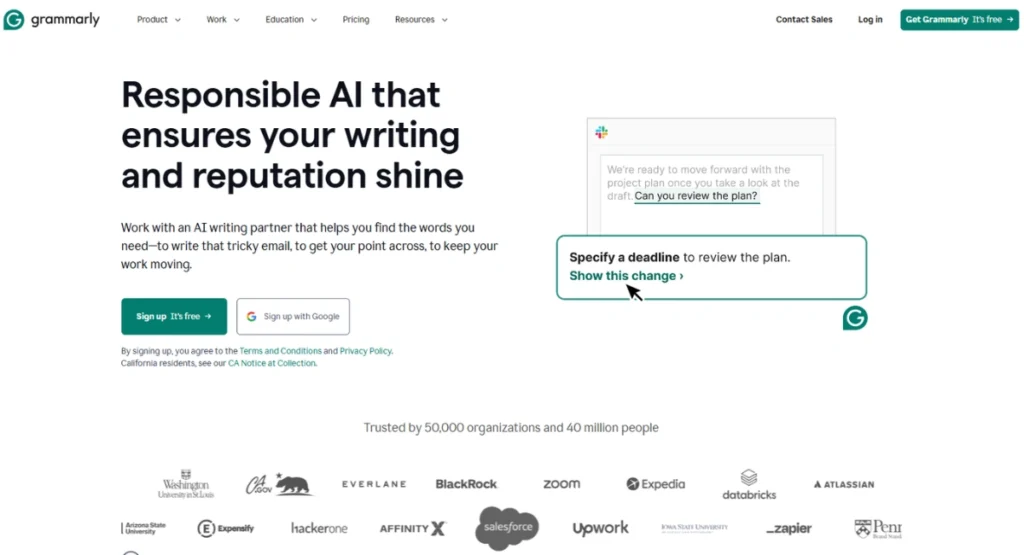
What is Grammarly?
Grammarly is the most used AI-powered writing assistant and grammar checker that helps you with improving grammar, spelling, punctuation, clarity, and tone in real-time. Whether you’re writing emails, blog or social posts, it helps you make your content professional and polished with smart suggestions.
Additionally, it also offers several features such as a summarizer, rephrasing, plagiarism detection, and more. It is available as a browser extension, desktop app, and integrates with tools like Google Docs and Microsoft Word. In short, make your content spelling and error-free with Grammarly.
Grammarly Summarized Review | |
Performance Rating | A+ |
AI Category | AI Writing Assistant, AI Grammar Checker, Style Editor |
AI Capabilities | Natural Language Processing, Machine Learning, Generative AI |
Pricing Model | Free + paid, starting from $12 |
Compatibility | Web, Windows, Mac, Chrome, MS Word, Google Docs |
Accuracy | 4.7/5 |
Key Features
- Grammar & punctuation checker
- Spelling corrections in real-time
- Clarity & conciseness suggestions
- Tone and intent detection
- Plagiarism checker (Premium)
- Rewrite suggestions for fluency
- AI-generated text with GrammarlyGO
Who Should Use Vista Social?
- Students: For writing polished essays, reports, and assignments with instant grammar and style improvements.
- Professionals: Write polished emails, documents, and reports across platforms like Gmail and Word.
- Content Writers: Improve readability, tone, and avoid plagiarism in blogs and articles.
- Non-native English Speakers: Refine grammar and sentence structure for confident communication.
- Job Seekers: Polish resumes and cover letters with AI-backed writing corrections and tone refinement.
Pricing & Plans
It offers both free and paid plans. Let’s have a look at the available plans:
Free – $0/month | Pro – $12/month | Enterprise – Custom Pricing |
| Everything in Free, plus:
| Everything in Pro, plus:
|
Pros & Cons
Pros
- Offer real-time grammar and tone feedback
- Works across multiple platforms and browsers
- Highly accurate corrections and suggestions
- Built-in plagiarism checker in Premium
- GrammarlyGO adds generative AI writing features
Cons
- Limited features in the free version
- Occasional over-corrections for creative writing
- Premium subscription might be costly for casual users
Final Verdict
Grammarly is a must-have AI writing tool for anyone who writes. From fixing typos to rewriting sentences for clarity, it acts like a personal editor across emails, blogs, and documents. With powerful tone detection and an expanding suite of generative tools like GrammarlyGO, it’s ideal for students, professionals, and writers who want clean, compelling writing without the hassle. However, premium features like GrammarGo are locked behind a paywall.
FAQs
Does it work offline?
- No at all! It currently requires an internet connection to function.
Is it available for mobile?
- Yes, it has mobile apps and a keyboard for iOS and Android.
Can it detect tone?
- Yes, it perfectly analyzes tones like formal, friendly, or assertive and suggests edits accordingly.
