Designs.AI
Vista Vibrante Verdict
Features
Accessibility
Compatibility
User Friendliness
What is Designs.AI?
Designs.AI is an innovative, AI-powered creative platform designed to simplify and accelerate the content creation process. Whether you need logos, videos, voiceovers, or marketing assets, this all-in-one tool offers a suite of intelligent features tailored for entrepreneurs, marketers, and creatives.
With a user-friendly interface and automation tools, even non-designers can produce professional-grade visuals in minutes. From branding to content generation, the platform is a perfect solution for anyone seeking to save time and boost creative output with AI.
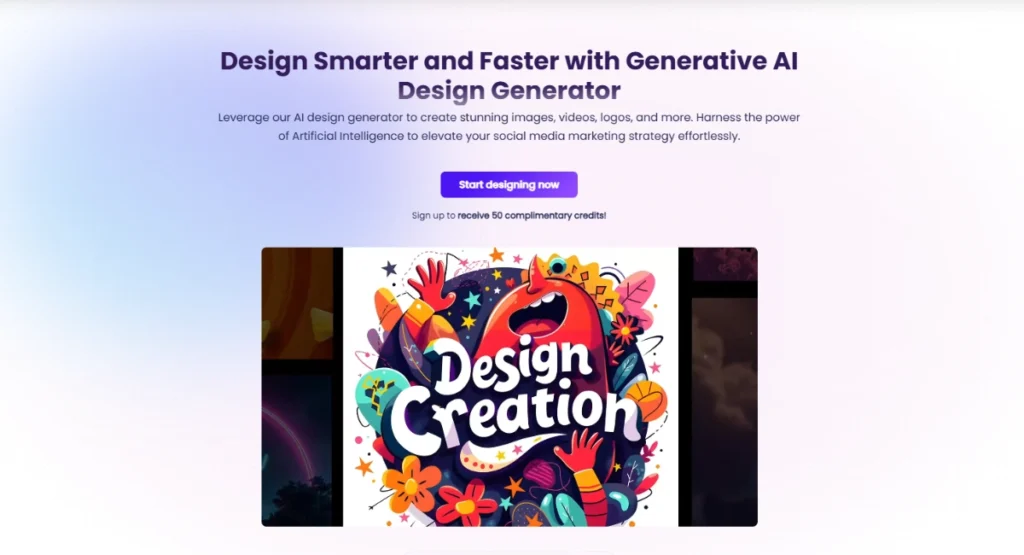
Designs.AI Summarized Review | |
Performance Rating | A |
AI Category | AI Generative Design, Branding, Content Creation, AI Audio, AI Writer, AI Logo Maker |
AI Capabilities | Text-to-Image, Text-to-Video, Voice Cloning, Natural Language Processing |
Pricing Model | Free trial + paid plans, starting from $29 |
Compatibility | Web-based platform |
Accuracy | 4.6/5 |
Key Features
The standout features of Designs.AI are:
- Logo Maker
- Video Maker
- Design Maker
- Speech Maker
- AI Writer
- Face Swapper
- Color Matcher & Font Pairer
- User-friendly
Who Should Use Designs.AI?
- Small Business Owners: To develop branding materials without hiring a design team.
- Marketing Professionals: Quickly generate content for campaigns across various platforms.
- Content Creators & Influencers: Produce engaging visuals and videos to captivate audiences.
- Educators & Students: Create presentations and educational materials with ease.
- Freelancers: Expand service offerings with a versatile design toolkit.
Pricing & Plans
Designs.AI consists of different pricing plans. Let’s have a look at the available plans:
Basic- $29/month | Pro – $69/month | Enterprise – $199/month |
|
|
|
Pros & Cons
Pros
- User-friendly interface suitable for beginners.
- Comprehensive suite covering various design needs.
- Time-saving with AI-generated templates and content.
- No software installation required; accessible via web browser.
Cons
- Subscription costs may be high for some users.
- Limited customization compared to professional design software.
- No mobile app available; desktop access only.
Final Verdict
After reviewing Designs.AI, we can profoundly say that it stands out as a versatile and accessible platform for creating a wide range of digital content. Its AI-driven tools simplify the design process, making it an excellent choice for individuals and businesses looking to produce high-quality materials without extensive design experience. While it may not replace advanced design software for professionals, it serves as a valuable resource for quick and efficient content creation.
FAQs
Is this tool suitable for non-designers?
- Absolutely! Its intuitive interface and AI tools are designed for users without prior design experience.
Can I use it for commercial projects?
- Yes, creations made with this tool can be used for commercial purposes.
Is there a mobile app for Designs.AI?
- Currently, it is only accessible via web browsers; no mobile app is available.

