Descript
Vista Vibrante Verdict
Features
Accessibility
Compatibility
User Friendliness
What is Descript?
Descript is an AI-assisted audio and video editing platform that is designed to revolutionize the editing process by enabling you to edit media files through text transcripts. Moreover, it links text to audio and video segments and simplifies the editing workflow, making it accessible to everyone, even individuals with no editing experience.
Additionally, it offers a suite of features including transcription, Overdub voice cloning, Studio Sound enhancement, and screen recording. Overall, the tool caters to podcasters, video creators, and businesses aiming to produce high-quality content efficiently.
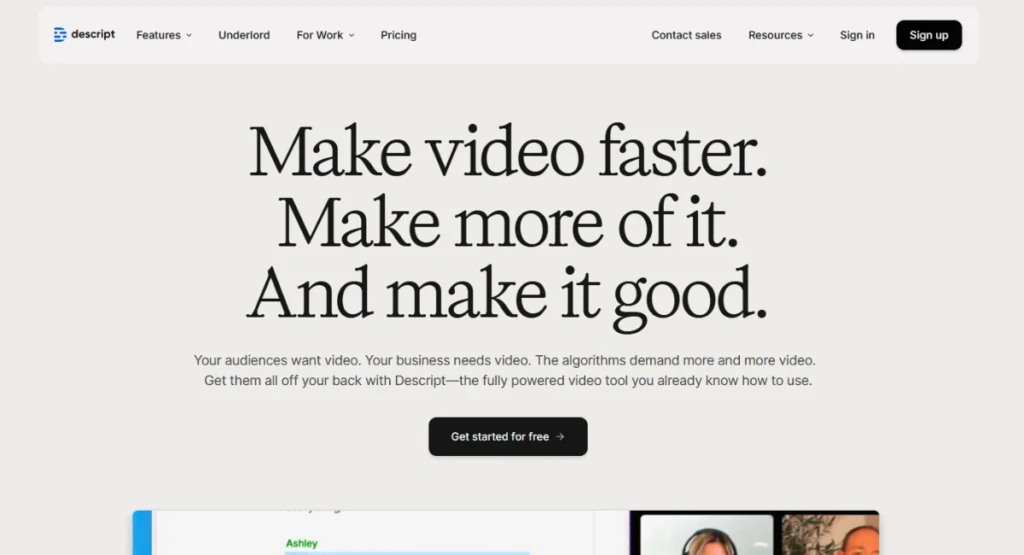
Descript Summarized Review | |
Performance Rating | A |
AI Category | |
AI Capabilities | Machine Learning (ML), Natural Language Processing (NLP), Voice Synthesis, Text-to-Speech (TTS) |
Pricing Model | Free + paid plans, starting from $24 |
Compatibility | Windows, macOS |
Accuracy | 4.6 |
Key Features
The key features of Descript include:
- Text-Based Editing
- Overdub
- Studio Sound
- Filler Word Removal
- Multitrack Editing
- Screen Recording
- Templates for Social Media
- User-friendly
Who Should Use Descript?
- Podcasters: To streamline the editing process with text-based tools and enhance audio quality effortlessly.
- Video Content Creators: To make professional videos with minimal editing experience, leveraging AI features for efficiency.
- Educators and Trainers: To create instructional content with clear audio and visuals, utilizing screen recording and editing tools.
- Marketing Teams: To develop engaging promotional materials and social media content quickly using templates and AI enhancements.
- Remote Teams: Collaborate on multimedia projects with ease, thanks to the tool’s cloud-based platform and collaborative features.
Pricing & Plans
Descript offers a free plan that includes limited audio and video editing features. For advanced features, you need to upgrade to paid plans.
- Get Hobbyist for $24/person/month
- Get Creator for $35/person/month
- Get Business for $65/person/month
- Get Enterprise on custom pricing
Pros & Cons
Pros
- Offer an intuitive design that simplifies complex editing tasks.
- Innovative tools like Overdub and Studio Sound to improve content quality.
- Text-based editing accelerates the editing process, saving time.
- Facilitates teamwork with shared projects and real-time editing.
Cons
- Currently lacks a dedicated mobile application for editing on the go.
- Advanced features may require time to master for new users.
- Some users report occasional glitches and crashes, especially with large projects.
Final Verdict
Descript stands out as a revolutionary tool in the realm of audio and video editing, offering a unique text-based approach that democratizes content creation. We at Vista Vibrante are impressed with its blend of AI-powered features and user-friendly design that makes it an excellent choice for creators seeking efficiency without compromising quality.
While there are areas for improvement, particularly regarding mobile support and performance stability, the tool’s continuous updates and feature enhancements indicate a commitment to addressing user needs.
FAQs
Can I use it for podcast editing?
- Yes, the tool is well-suited for podcast editing, offering tools like transcription, filler word removal, and audio enhancement to streamline the process.
Does Descript support video editing?
- Absolutely! The tool allows you to edit video content by modifying the transcript, making it accessible for those without traditional video editing experience.
Is there a free version of the tool?
- Yes, it offers a free plan that includes 1 hour of transcription and basic editing features, suitable for trying out the platform.

