Cody
Vista Vibrante Verdict
Features
Accessibility
Compatibility
User Friendliness
What is Cody?
Cody is an AI-backed code assistant that knows your entire codebase to give intelligent suggestions and autocompletion. Moreover, it also offers chat-based code navigation and inline refactors.
Additionally, it integrates with VS Code, JetBrains, Neovim, and web, providing context-aware help, backed by multiple LLMs like Claude, GPT-4o, and open-source models, everything for quick code comprehension, writing, and debugging.
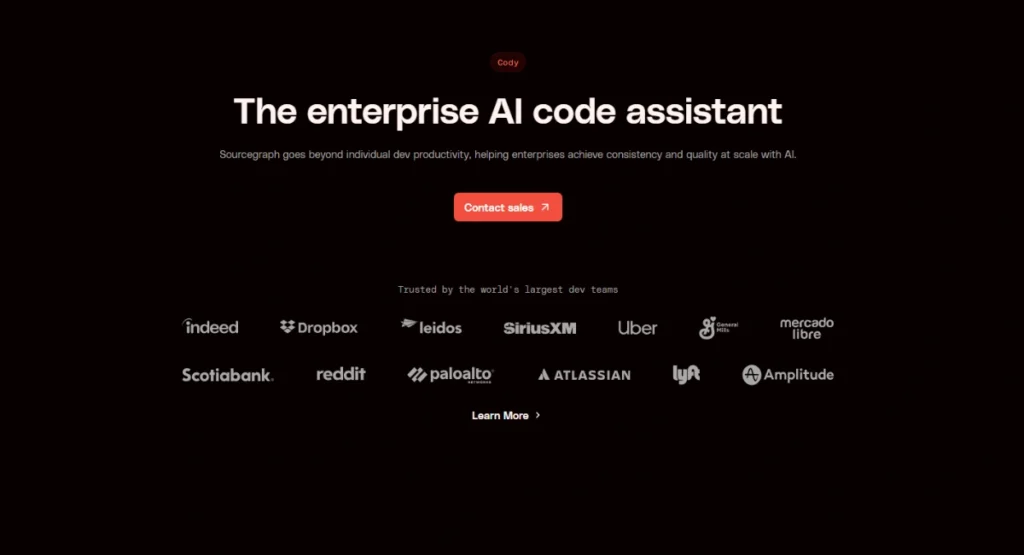
Cody Summarized Review | |
Performance Rating | A- |
AI Category | AI Development Tools & AI Code Assistants, Code Intelligence, Multimodal LLM Integration |
AI Capabilities | Large Language Models, Machine Learning |
Pricing Model | Free + paid plans, starting from $19 |
Compatibility | Web-based |
Accuracy | 4.4 |
Key Features
Here are the powerful features of Cody:
- Semantic Autocomplete
- AI Chatbot
- Inline Code Edits
- Custom Prompts
- Swappable LLMs
- IDE & Web Integration
- Context Search Integration
- Enterprise Features
Who Should Use Cody?
- Backend Developers: To understand large codebases, auto-generate tests, and refactor code efficiently within IDEs.
- Full-Stack Engineers: Use context-aware chat and autocomplete to speed up frontend-backend integration and troubleshoot cross-layer bugs.
- DevOps Engineers: Quickly interpret configuration files, write scripts, and automate CI/CD workflows with AI-assisted coding help.
- Engineering Team Leads: Onboard new developers, enforce coding standards, and streamline reviews using its LLM-powered prompts and tools.
- Open Source Contributors: Navigate unknown repositories, find relevant code, and write clean contributions using its deep semantic search.
Pricing & Plans
Cody offers a free plan before you commit to long-term, paid plans. Let’s have a look at the available plans:
Free – $0/month | Enterprise Starter – $19/user/month | Enterprise – $59/user/month |
| Everything in Free Plan, plus:
| Everything in Enterprise Starter, plus:
|
Pros & Cons
Pros
- Offers deep context from the entire codebase
- Multiple LLM support and swappable models
- Highly effective autocomplete, documentation, and test generation
- Free and inexpensive tiers with rich functionality
Cons
- IDE plugins can be unstable or crash frequently
- Limited customization in free tier (chat prompts/month)
- Some advanced features are only available in the Enterprise tier
- Setup/configuration requires familiarity with the Sourcegraph platform
Final Verdict
Well, after exploring Cody, we can surely say that it stands out as a powerful, context-aware AI coding assistant for developers and teams. It streamlines workflows with deep search integration, chat, and inline editing abilities.
Additionally, with simple pricing and swappable LLM options, it suits both individual coders and larger organizations. However, plugin stability and advanced feature gating mean setup and ongoing management matter, especially at scale.
FAQs
Is Cody suitable for beginners?
- Yes—Free and Pro plans support core features, but complex contexts may need tuning.
What LLMs can I use?
- It supports Claude 3.5 Sonnet, GPT‑4o, Gemini 1.5, Mixtral, StarCoder, and local LLMs.
Can Cody refactor or generate tests?
- Yes—inline commands like “/doc” and “/test” generate docstrings and tests.

