Canva's AI Presentation Maker
Vista Vibrante Verdict
Features
Accessibility
Compatibility
User Friendliness
What is Canva's AI Presentation Maker?
Canva’s AI Presentation Maker, powered by Magic Design, enables you to create visually appealing presentations effortlessly. By inputting a brief prompt, the AI generates a complete slide deck, incorporating appropriate layouts, images, and text. This tool is designed to help users of all skill levels create professional presentations quickly and efficiently.
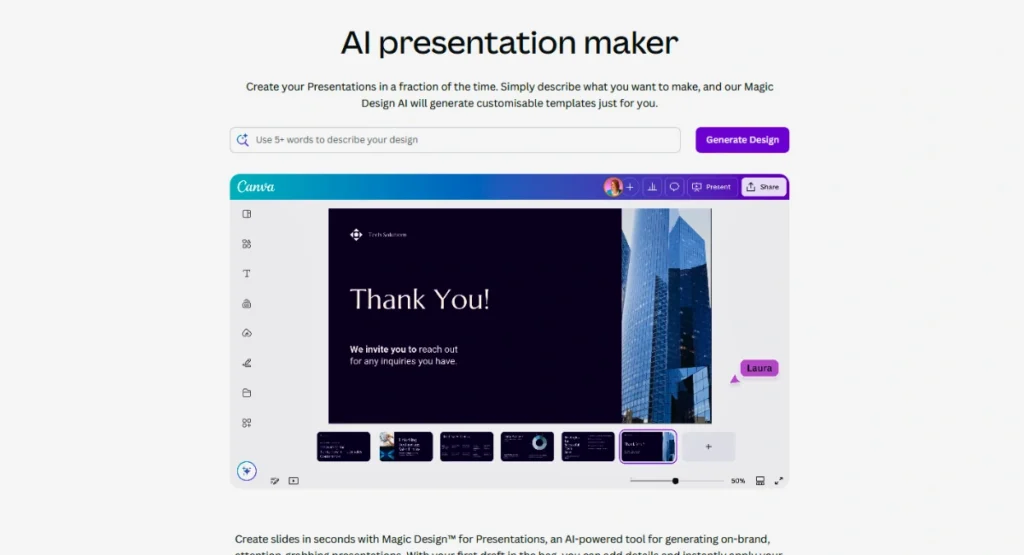
Canva’s AI Presentation Maker Summarized Review | |
Performance Rating | A |
AI Category | |
AI Capabilities | Natural Language Processing (NLP), Machine Learning (ML), Generative AI, Computer Vision |
Pricing Model | Free + paid plans, starting from $6.50 |
Compatibility | Web-based |
Accuracy | 4.6/5 |
Key Features
The key features of Canva’s AI Presentation Maker are:
- Magic Design
- Magic Write
- Magic Media
- Magic Animate
- Brand Integration
- Multilingual Support
- Collaboration Tools
Who Should Use Canva’s AI Presentation Maker?
- Educators: Create engaging lesson slides quickly using AI-powered layouts, summaries, and classroom-friendly visual templates.
- Business Professionals: Design polished pitch decks or reports with AI-generated content, brand integration, and exportable formats.
- Students: Generate academic presentations from notes or topics, saving time with automated design and content assistance.
- Non-Designers: Produce professional-quality presentations without design skills using Canva’s intuitive and AI-guided interface.
- Marketing Teams: Build on-brand campaign presentations faster using AI text generation, visuals, and layout suggestions.
Pricing & Plans
You can use Canva’s AI presentation maker with the Canva paid tiers.
- Get Canva Free for $0
- Get Canva Pro for $6.50
- Get Canva Teams at $5
Pros & Cons
Pros
- User-friendly interface suitable for all skill levels.
- Rapid generation of presentations from simple prompts.
- Extensive library of templates and design elements.
- Seamless brand integration for consistent visuals.
- Robust collaboration features for team projects.
Cons
- Advanced features require a Pro subscription.
- AI-generated content may need manual adjustments for specificity.
- Limited customization options compared to specialized design software.
Final Verdict
Canva’s AI Presentation Maker is a powerful tool that democratizes the creation of professional presentations. Its intuitive design, combined with a suite of AI features, enables users to produce high-quality slides efficiently.
While there are some limitations in customization, the platform’s ease of use and comprehensive feature set make it an excellent choice for individuals and teams seeking to streamline their presentation workflows.
FAQs
Can I use Canva’s AI Presentation Maker for free?
- Yes, the free plan offers limited access to Magic Design features. For unlimited use, consider upgrading to the Pro plan.
Is it possible to export presentations to PowerPoint?
- Absolutely. It allows users to export presentations in various formats, including PowerPoint and PDF.
Does Canva support collaboration on presentations?
- Yes, Canva’s collaboration tools enable multiple users to work on a presentation simultaneously, making it ideal for team projects.

