Beautiful.AI
Vista Vibrante Verdict
Features
Accessibility
Compatibility
User Friendliness
What is Beautiful.AI?
Beautiful.ai is a next-generation AI presentation software designed to help users create visually striking and professional presentations effortlessly. Leveraging smart templates and AI-powered slide design, the platform eliminates the need for manual formatting, saving time and ensuring consistency across your slides.
Ideal for individuals and teams, Beautiful.ai streamlines the presentation process—from brainstorming and outlining to sharing and collaboration—making it a go-to solution for marketers, sales teams, educators, and startup founders.
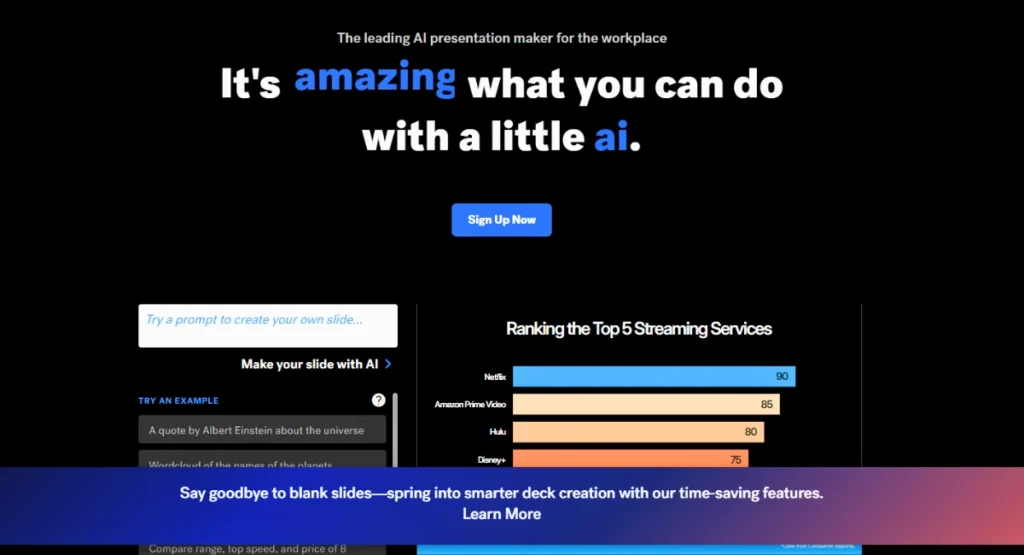
Beautiful.AI Summarized Review | |
Performance Rating | A |
AI Category | AI Presentation Maker, Design Assistant |
AI Capabilities | Layout Intelligence, Smart Templates, Automated Formatting |
Pricing Model | Paid plans, starting from $12/month |
Compatibility | Web-based (Windows, macOS, Chromebook) |
Accuracy | 4.6/5 |
Key Features
The key features of Beautiful.ai include:
- AI-Powered Slide Design
- Smart Templates
- Brand Control & Consistency Tools
- Real-Time Collaboration
- Version History & Sharing Options
- Analytics & Engagement Tracking
- Export to PowerPoint, PDF, or Google Slides
- Library of Stock Photos, Icons, and Charts
Who Should Use Beautiful.AI?
- Marketers – Create brand-aligned, data-driven presentations quickly.
- Sales Teams – Build persuasive decks for pitches and client proposals.
- Startups & Founders – Develop investor-ready pitch decks without hiring a designer.
- Educators & Trainers – Design engaging, structured lessons or reports.
- Corporate Teams – Maintain brand compliance across team presentations.
- Consultants – Deliver professional slide decks for clients at scale.
Pricing & Plans
Beautiful.ai offers flexible pricing based on your needs:
PRO – For individuals $12/ month | Team – For team collaboration, 1 – 20 people $50/user/month | Enterprise – For advanced security, support and control, 20+ people Custom Plan |
Everything for the power presenter:
| Everything in Pro, plus:
| Everything in Team, plus:
|
Pros & Cons
Pros
- Professional-looking designs without needing design skills
- Smart templates automatically adjust layout and content
- Saves hours of manual slide formatting
- Easy collaboration for remote or hybrid teams
- Maintains visual consistency through brand controls
Cons
- Offline access is not available
- Limited template customization compared to manual design tools
- Export quality may vary depending on the file type
- Premium features are locked behind higher-tier plans
Final Verdict
In our final verdict, Beautiful.ai excels as an intelligent presentation solution that significantly reduces the time and effort involved in creating professional decks. Its smart templates, AI-driven formatting, and brand consistency tools make it ideal for businesses and individuals alike. While power users may crave deeper customization, the platform’s simplicity and output quality make it a top contender in the AI presentation space.
Whether you’re pitching to investors, training a team, or leading a marketing campaign, it ensures your slides always look polished and on-brand.
FAQs
Does Beautiful.ai require design experience?
- No. The platform automates layout and design, making it accessible to users of all skill levels.
Can I use it for team collaboration?
- Yes. The Team and Enterprise plans support real-time collaboration, slide libraries, and admin tools.
Is there a free version?
- Beautiful.ai offers a free trial, but ongoing use requires a paid subscription for most export and branding features.
Can I export to PowerPoint or Google Slides?
- Yes. Presentations can be exported as PPT, PDF, or shared via a link. Google Slides integration is also available in higher-tier plans.
Is my brand safe on the platform?
- Absolutely. The Team and Enterprise plans include robust brand control features to ensure visual consistency.

