Can ChatGPT Transcribe Audio? A Complete Guide

We live in a century where audio and video content are more prevalent than ever. For instance, the trend of podcasts, webinars, online meetings, and YouTube videos is on the rise. This is because people seek convenience and reliable information at the same time.
Well, as this type of content proliferates, the need for accurate and efficient AI-powered transcription tools has increased. From content creators, researchers, journalists, to business professionals, converting speech into accurate text is important for accessibility, content repurposing, and global reach.
Now, the question here is are AI assistants & chatbots like ChatGPT, which are known for their advanced language processing abilities, handle audio transcription effectively. In this guide, we will explore: Can ChatGPT transcribe audio? Moreover, we will also compare it with other specialized transcription tools, and overall, who take the lead.
Can ChatGPT Transcribe Audio Directly?
The straightforward answer is no – ChatGPT cannot directly transcribe audio files. Currently, ChatGPT (even with its latest version) does not have built-in support for uploading or listening to audio. It is typically a text-based AI model designed to generate, summarize, or respond to text.
However, this does not mean you cannot transcribe with ChatGPT. Still, transcription is possible by integrating third-party tools or integrations, such as OpenAI’s Whisper model – a strong speech recognition system that can convert audio into text.
Once the audio is transcribed using Whisper or a similar tool, you can give the output text to ChatGPT for editing, summarization, translation, or content creation. Additionally, some platforms also integrate Whisper with ChatGPT through APIs or no-code tools, allowing for more simplified workflows, whilst these require some technical setup or third-party software.
How ChatGPT Can Help in Transcription?
Though we know that ChatGPT does not transcribe audio directly, it becomes utterly powerful after the audio has been converted into text. Here’s how you can use the power of ChatGPT in your transcription workflow:
Utilizing Whisper API with ChatGPT
OpenAI’s Whisper API is basically a speech recognition system that is used for transcribing spoken language into written text. Developers can use this tool to extract text from audio files and then feed it into ChatGPT for quick processing.
However, in case of non-technical users, you can use tools such as MacWhisper, Notta, or Clipto that generally use Whisper in the backend to simplify this process.

Uploading and Converting Audio Files to Text
Simply, to get started:
- Use a tool like MacWhisper (for Mac), Whisper Web, or CLI-based Whisper for converting .mp3, .wav, or .m4a audio into simple text.
- Additionally, several platforms support YouTube URLs, helping you to transfer video directly.
Once you have received the transcript, copy the text and go to ChatGPT.
Creating Prompts for Transcription
Raw text usually consists of slang or unnecessary words. When you paste the transcript into GPT, use tailored prompts to make it clear and clean. For instance:
- “Can you please remove words like ‘uh’ and ‘you know?”
- “Please transform this conversation into a readable interview format.”
- “Summarize this transcript into bullet points.”
Well, ChatGPT is the best when it comes to repurposing content. Moreover, it can also identify speakers, segment paragraphs, or turn this transcript into a blog or other type of content.
Summarizing and Editing Transcripts with ChatGPT
Additionally, ChatGPT also helps in summarizing or post-processing, such as:
- Filtering grammar and punctuation
- Organizing content into sections and under headings
- Creating summaries or action points
- Translating the text into different languages
- Converting the transcript for SEO-friendly blog posts or a newsletter
Transcribing Audio Using ChatGPT: A Step-by-Step Guide
Here is the complete and streamlined process of converting any audio or video content using ChatGPT.
Step 1: Extract or Convert Audio (if from video)
In case you’re working with a video, you can use free tools like VLC Media Player, Audacity, or Online Video Converter to get audio from a video file. Remember, ChatGPT itself cannot transcribe audio or video files.
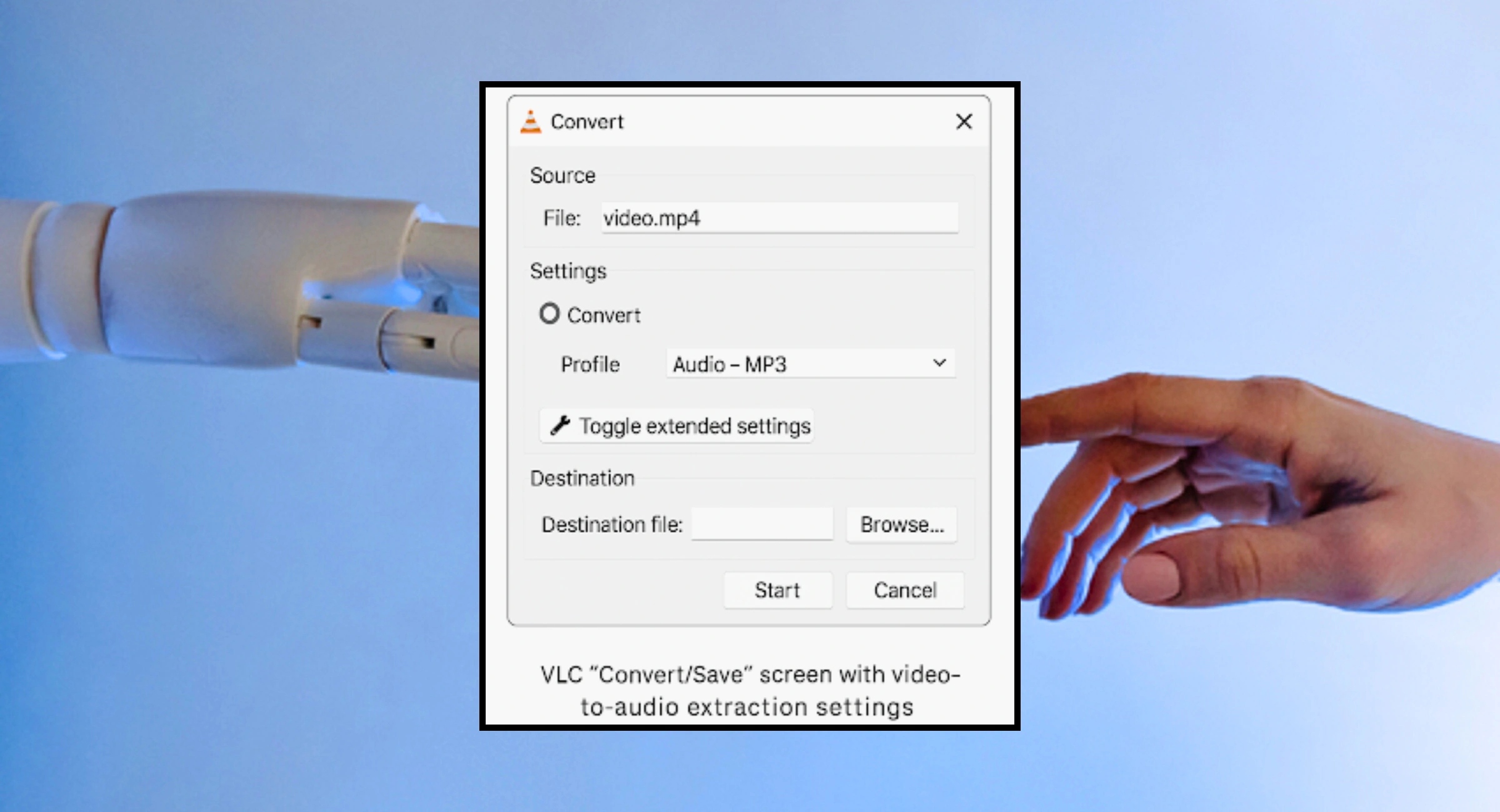
Step 2: Use Whisper/OpenAI to Generate Transcript
Once you convert the video into an audio format, upload your audio file to a Whisper-backed tool or use OpenAI’s API.
Once you get the desired result or processed, download or copy the raw transcript text.

Step 3: Paste Transcript into ChatGPT for Refinement
Once you copy the text, head over to ChatGPT and paste the raw text. You can ask ChatGPT to do the following things:
- Clean up grammar
- Format it clearly for better readability
- Identify speakers or create timestamps
Prompt Example:
“Please clean up this transcript and format it like a formal interview. Remove filter words and add punctuation.”
However, this is just an example; you can give a prompt according to your needs.
Step 4: Ask ChatGPT to Format, Summarize, or Translate
Like we mentioned before, you can ask ChatPT to go further, based on your needs.
- Summarize: “Sum up this into 5 key points.”
- Translate: “Translate this to Spanish or the language you want.”
- Reformat: “Convert this into bullet-point meeting notes.

ChatGPT Transcription Capabilities: Pros and Cons
ChatGPT brings several advantages with its transcription capabilities. Meanwhile, it also has some disadvantages. Before you transcribe an audio with ChatGPT, have a look at the pros and cons.
Pros
Below are the major pros of ChatGPT when it comes to transcribing audio.
-
Free or Low-Cost
The most promising benefit is that ChatGPT is accessible at no cost through OpenAI’s free plan. Moreover, its paid version is particularly more affordable than many traditional transcription services. This makes it a cost-effective option for freelancers, students, and small businesses.
-
Multilingual Support
Powered by OpenAI’s Whisper model and ChatGPT’s large language capabilities, transcription can be done in several languages, making it suitable for versatile use cases and global users.
-
Text Editing and Summarization
Unlike traditional transcription tools, ChatGPT helps you go further by editing, summarizing, translating, or reformatting the text all within the same interface. This will be beneficial, especially when turning transcripts into clean, readable documents or even blog-ready content.
Cons
While the benefits are immense, we shouldn’t skip the cons. Let’s explore the major cons of transcribing audio with ChatGPT.
-
Requires Technical Knowledge
To transcribe audio within ChatGPT, you need to work with external tools like the Whisper API, perform audio extraction, and create effective prompts. Moreover, the API integration might be overwhelming for users without any technical background.
-
Not Beginner-friendly
The process isn’t one-click or simple. Novices may struggle with integrating Whisper or formatting a large transcript, particularly if they demand a plug-and-play experience similar to dedicated transcription tools.
-
Limitations in Managing Large Files
Well, ChatGPT has a token limit and can’t process lengthy transcripts all at once. Whisper also charges file size constraints, making the transcriptions of long recordings or high-quality audio files a challenge without chunking or compressing.
Comparing ChatGPT with Other Transcription Tools
Apart from ChatGPT, several dedicated transcription tools are also available. Let’s explore how they help in transcribing audio and the key difference.
-
ChatGPT vs. Transkriptor
Transkriptor is usually known for its user-friendly interface with in-built support for file uploads and automatic transcription. Unlike ChatGPT, it does not require any complex setup or third-party tools.
However, it does come with usage limits or subscription plans. On the other hand, ChatGPT is flexible and affordable, but has limited out-of-the-box transcription capabilities.
-
ChatGPT vs. Notta.ai
Notta.ai is built for simplified live transcription, real-time note-taking, and easy sharing. It supports voice recording directly and syncs across devices.
However, ChatGPT needs preprocessed text input and external tools like Whisper, making it less suitable but ideal for content handling.
-
ChatGPT vs. Ditto Transcripts
Ditto Transcripts provides human-level transcription services with great accuracy and industry compliance, particularly in medical, legal, and corporate sectors.
Meanwhile, ChatGPT is ideal for casual or creative users who value flexibility over certified accuracy.
-
ChatGPT vs. Clipto.ai
Clipto.ai uses Whisper and simplifies the process for non-technical users. It is designed for audio transcription with a simplified UI and collaboration features.
ChatGPT, on the other hand, is more customizable, needs manual input and technical integrations, making Clipto more beneficial for teams.
Best Use Cases for ChatGPT in Transcription
Here are the most common use cases for ChatGPT in transcription:
- Content Creators: Convert podcasts, interviews, and videos into blog posts or social media content.
- Students: Transform lectures and seminars into concise notes or summaries.
- Researchers: Transcribe interviews or focus groups and gain key insights.
- Podcasters: Generate episode transcripts, summaries, or translated versions for wider reach.
Tips to Improve Transcription Accuracy with ChatGPT
Here are some common tips to improve transcription accuracy with ChatGPT:
-
Use Clear, High-Quality Audio
Always start with the clear input. Avoid inputs with background noise, overlapping voices, or low-quality recordings that can significantly affect transcription accuracy, both for Whisper and any further processing done by ChatGPT. Moreover, you can use noise reduction tools or record audio in quiet situations.
-
Edit and Chunk Transcripts for Better Results
Since ChatGPT has a word limit, a long transcript might need to be divided into chunks. Use pre-edited transcripts to remove filler words, wrong starts, or repetitions. It will help ChatGPT process and optimize content more efficiently.
-
Utilize Structured Prompts and Follow-ups
Additionally, make sure to use defined prompts as unclear instructions lead to vague results. Use prompts like:
- Summarize the transcript in 5 bullet points.
- Convert the dialogue into a Q&A session.
- Translate this Script into Italian.
You can also give more instructions by adding context or clarifying goals in the follow-up messages.
Summary
In conclusion, ChatGPT isn’t directly used as a transcription tool, however, its integration with OpenAI’s Whisper API and its advanced text-processing abilities make it a great choice for transcription workflows. Whether you’re a content writer seeking to repurpose content, a student transcribing lectures, or a researcher extracting key points, ChatGPT can help you refine, organize, and even translate transcripts with great accuracy.
However, it does come with limitations – from requiring external tools to a learning curve for non-technical users. If you’re looking for a hassle-free transcription experience, you can go with dedicated tools. Ultimately, if you want summarization, editing, and transcription on the same interface, then ChatGPT adds value.
FAQs
Can ChatGPT transcribe live audio?
- No! ChatGPT cannot transcribe live audio directly, it requires pre-recorded audio processed through transcription tools.
Does ChatGPT support multiple languages?
- Absolutely! It supports multiple languages when used with the Whisper or translated tools.
Can ChatGPT transcribe long audio or video files?
- Well, it can process large files, but in chunks. It requires audio to be transcribed first and divided due to input length limits
