Sprout Social
Vista Vibrante Verdict
Features
Accessibility
Compatibility
User Friendliness
What is Sprout Social?
Sprout Social is a powerful, all-in-one social media management platform designed for brands, agencies, and growing teams. It combines advanced scheduling, AI-enhanced engagement tools, a unified inbox, and in-depth analytics into one seamless dashboard. Moreover, with exciting features like ViralPost, Smart Inbox, and social listening, it helps teams drive engagement, monitor sentiment, and make data-informed decisions.
Whether you’re managing a single brand or multiple client accounts, the platform ensures efficiency, consistency, and collaboration across your entire social strategy.
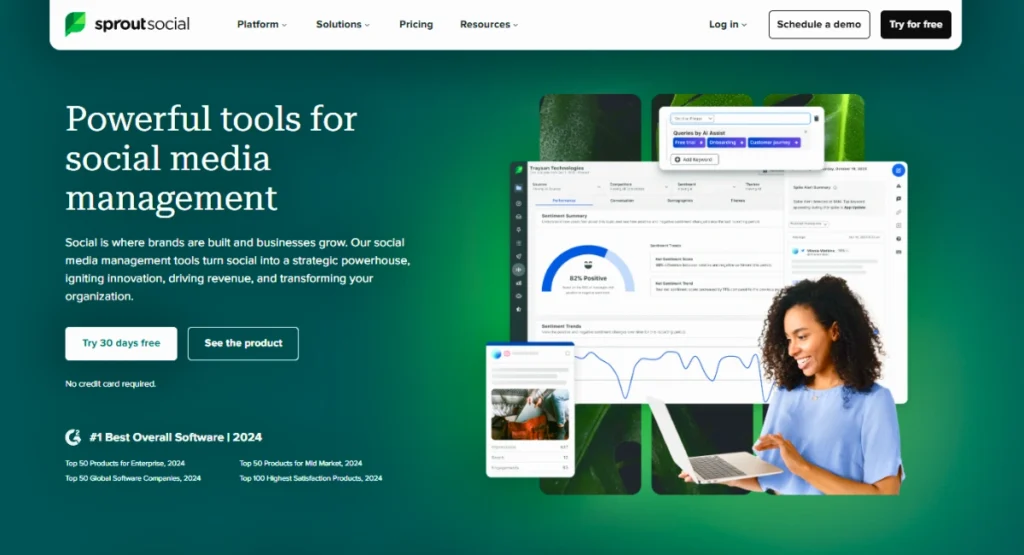
Sprout Social Summarized Review | |
Performance Rating | A- |
AI Category | AI for social media, Social Media Management & Automation |
AI Capabilities | Sentiment Analysis, Natural Language Processing, Generative AI, Machine Learning |
Pricing Model | Free trial + Paid plans, starting from $199 |
Compatibility | Works on Web, iOS, Android |
Accuracy | 4.3 |
Key Features
The compelling features of Sprout Social include:
- Smart Inbox for cross-platform messages
- ViralPost algorithm
- Comprehensive analytics
- Custom reporting
- Team collaboration
- Task assignment
- Social listening for brand mentions & sentiment
- CRM-style audience profiles
- Bot Builder for automated engagement
- Scheduling & calendar planning
Who Should Use Sprout Social?
- Social Media Managers: To manage all platforms efficiently and measure performance.
- Marketing Agencies: Coordinate client accounts, publish content, and generate reports.
- Enterprise Brands: Collaborate across teams and monitor brand perception.
- Customer Support Teams: Centralize social responses and streamline support workflows.
- CMOs/Data Analysts: Gain insights into trends, sentiment, and ROI with in-depth analytics.
Pricing & Plans
Sprout Social offers a free trial of 30 days, followed by paid tiers. Let’s have a look at the available plans:
Standard – $199/month | Professional – $299/month | Advanced – $399/month | Enterprise – Custom Pricing |
| Everything in Standard, plus:
| Everything in Professional, plus:
| Everything in Advanced, plus:
|
Pros & Cons
Pros
- Powerful Smart Inbox for unified communication
- Excellent scheduling with AI-based ViralPost
- Deep reporting with visual dashboards
- Social listening and sentiment analysis included
- Enterprise-ready collaboration tools
Cons
- High pricing per user
- Limited profile count on lower plans
- Lacks native support for some formats (e.g., Instagram Reels)
- Some users report a learning curve
- Live support is limited to business hours
Final Verdict
Sprout Social is an efficient, AI-augmented social media management solution best suited for marketing teams, agencies, and enterprise-level brands. With excellent analytics, engagement tools, and collaboration features, it empowers teams to manage complex social media operations with precision and efficiency.
However, its cost structure may be prohibitive for freelancers or small businesses. For teams seeking a premium, all-in-one solution, it’s one of the best in the industry.
FAQs
Can I export analytics reports?
- Yes! You can export reports in CSV, PDF, and Excel formats.
Does Sprout Social support automation?
- Yes, it offers automation features such as ViralPost, automated inbox tagging, and chatbot workflows.
Is it suitable for solo creators?
- Not ideal—pricing is geared toward teams and enterprise users.

