Browse AI
Vista Vibrante Verdict
Features
Accessibility
Compatibility
User Friendliness
What is Browse AI?
Browse AI is a unique no-code web automation tool that allows you to extract and analyze data from your website seamlessly. With its efficient point-and-click interface, you can train robots to scrape structured data, manage pagination, analyze changes, and send results to tools like Google Sheets or CRMs.
The platform is best suited for marketers, analysts, recruiters, and small businesses to help automate web tasks without any coding knowledge, making data collection quicker, smarter, and significantly for efficient for everyone.
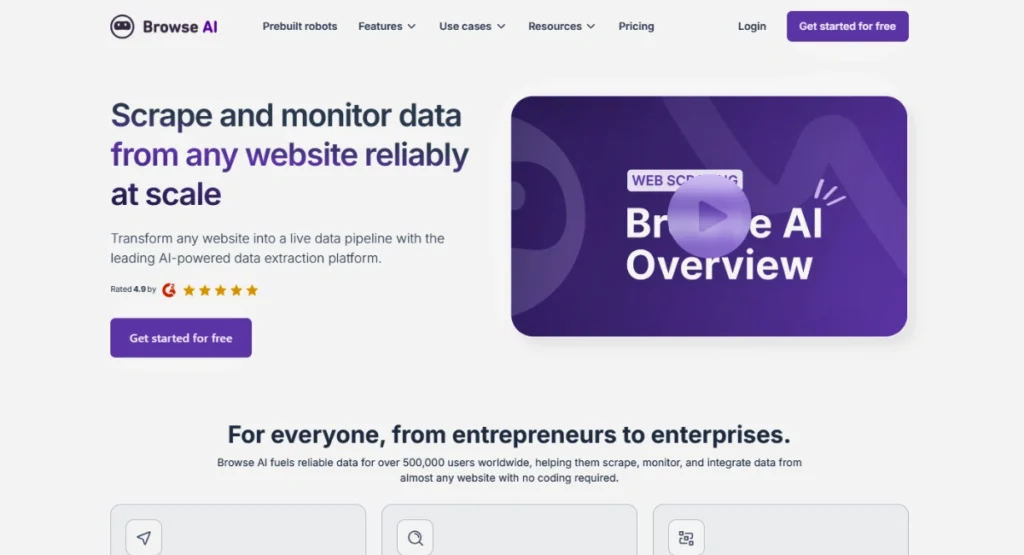
Browse AI Summarized Review | |
Performance Rating | A+ |
AI Category | Browser Automation, Web Scraping |
AI Capabilities | Machine Learning, Automation |
Pricing Model | Free + paid, starting from $48 |
Compatibility | Chrome Extension |
Accuracy | 4.7 |
Key Features
The standout features of Browse AI include:
- Point‑and‑click robot creation
- Scheduled monitoring & alerts
- Automatic layout adaptation
- 7,000+ integrations
- API endpoint generation
- Data export & seamless workflows
- Pre-built templates
- Credit-based usage control
Who Should Use Browse AI?
- Marketing Analysts: Automate competitor tracking, monitor pricing changes, and extract leads from directories with zero coding.
- E-commerce Managers: Scrape product listings, compare prices, and track stock levels across multiple marketplaces easily.
- Recruiters: Collect candidate data from job boards and LinkedIn to streamline talent sourcing and outreach.
- Real Estate Agents: Monitor property listings, extract market trends, and update client databases automatically.
- Startup Founders: Gather market intelligence, automate research, and integrate web data directly into business dashboards.
Pricing & Plans
Browse AI offers several plans, including free and paid, based on features and functionality.
- Get 50 credits for free
- Get 2,000 credits for $48/month
- Get 5,000 credits for $87/month
- Get 600,000+ credits for $500/month
Pros & Cons
Pros
- The platform offers an easy, intuitive setup for non-coders
- Excellent integration ecosystem
- Automated data monitoring saves hours
- Scalable credit system for usage flexibility
Cons
- Pricing is not disclosed publicly.
- Initial setup and usage complexity require training
- Occasional scheduling/publishing bugs and support handoffs
Final Verdict
In our opinion, Browse AI is a compelling choice for teams and individuals looking for easy, no-code web scraping and data monitoring with strong integrations. The tool shines in data access and automation, though credit management and occasional bugs require attention. Overall, it’s ideal for marketers, analysts, recruiters, and solopreneurs—but users should monitor billing and have occasional manual oversight.
FAQs
How does credit billing work?
- Each extraction consumes credits based on complexity; an upgrade is needed when depleted.
Does Browse AI integrate with Sheets or CRMs?
- Yes! The platform integrates seamlessly with Google Sheets, Zapier, Airtable, APIs, and more.
What if site layout changes?
- Browse AI auto-adapts or alerts you to reconfigure the robot.

