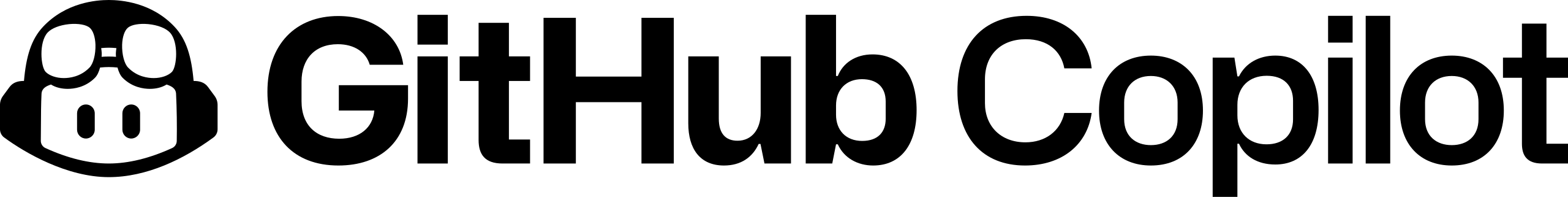GitHub Copilot
Vista Vibrante Verdict
Features
Accessibility
Compatibility
User Friendliness
What is GitHub Copilot?
GitHub Copilot is an advanced AI-powered code completion tool that helps developers by suggesting code snippets, functions, and even entire modules in real-time. Integrated seamlessly into popular code editors like Visual Studio Code, the tool uses machine learning models to understand context and provide relevant code suggestions, thereby enhancing productivity and reducing the time spent on boilerplate code.
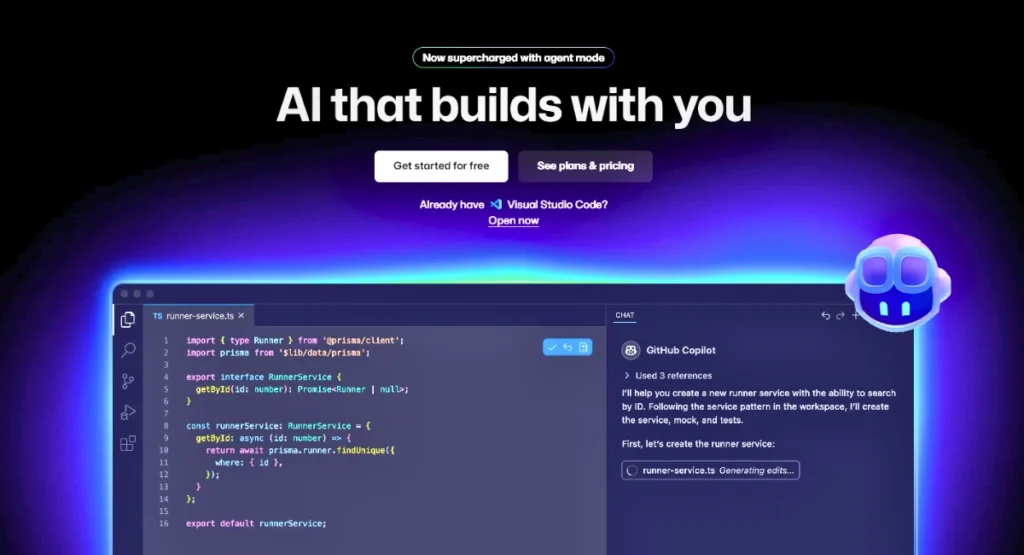
GitHub Copilot Summarized Review | |
Performance Rating | A |
AI Category | |
AI Capabilities | Natural Language Processing, Machine Learning |
Pricing Model | Free + paid, starting from $4 |
Compatibility | Visual Studio Code, Visual Studio, Neovim, JetBrains IDEs |
Accuracy | 4.7/5 |
Key Features
The standout features of GitHub Copilot consist of:
- Real-time Code Suggestions
- Multi-language Support
- Natural Language Processing
- Integration with Editors
- Learning from Context
- User-friendly interface
Who Should Use GitHub Copilot?
- Frontend Developers: To speed up UI development with intelligent code suggestions and auto-completion for JavaScript, HTML, and CSS.
- Backend Engineers: Save time writing boilerplate APIs and database logic with context-aware code generation.
DevOps Professionals: To automate infrastructure scripts in YAML, Python, or Bash using guided, AI-assisted suggestions. - Computer Science Students: Learn coding patterns and best practices through real-time assistance and explanations.
- Open Source Contributors: Maintain consistency and speed across collaborative projects with smart, context-driven code completions.
Pricing & Plans
GitHub Copilot offers both free and paid plans. Let’s have a look at the available plans:
Free – $0/month | Team – $4/user/month | Enterprise – $21/user/month |
|
|
|
Pros & Cons
Pros
- Enhances coding speed and efficiency.
- Supports multiple programming languages.
- Integrates seamlessly with popular code editors.
- Adapts to individual coding styles and project contexts.
Cons
- May occasionally suggest incorrect or suboptimal code.
- Requires internet connectivity for real-time suggestions.
- Limited functionality in the free tier.
Final Verdict
GitHub Copilot stands out as a valuable tool for developers seeking to enhance productivity and streamline their coding workflow. By providing intelligent code suggestions and learning from context, it serves as a reliable assistant for both novice and experienced programmers. While it may not replace the need for human oversight, its integration into daily development tasks can significantly reduce time spent on routine coding activities.
FAQs
Is the Copilot suitable for beginners?
- Yes, it can assist beginners by providing code suggestions and helping them learn coding patterns.
Can I use GitHub Copilot offline?
- No, it requires an internet connection to provide real-time code suggestions.
Does Copilot support all programming languages?
- Copilot supports many popular languages, but its performance may vary depending on the language and context.