Khroma
Vista Vibrante Verdict
Features
Accessibility
Compatibility
User Friendliness
What is Khroma?
Khroma is a unique AI-driven designer tool to generate personalized color palettes based on user preferences. By selecting a set of favorite colors, users train the tool’s neural network to produce endless combinations that align with their aesthetic choices. This makes it an invaluable resource for designers, artists, and creatives seeking inspiration or cohesive color schemes for their projects. The platform truly changes the way you work with color schemes and palettes.
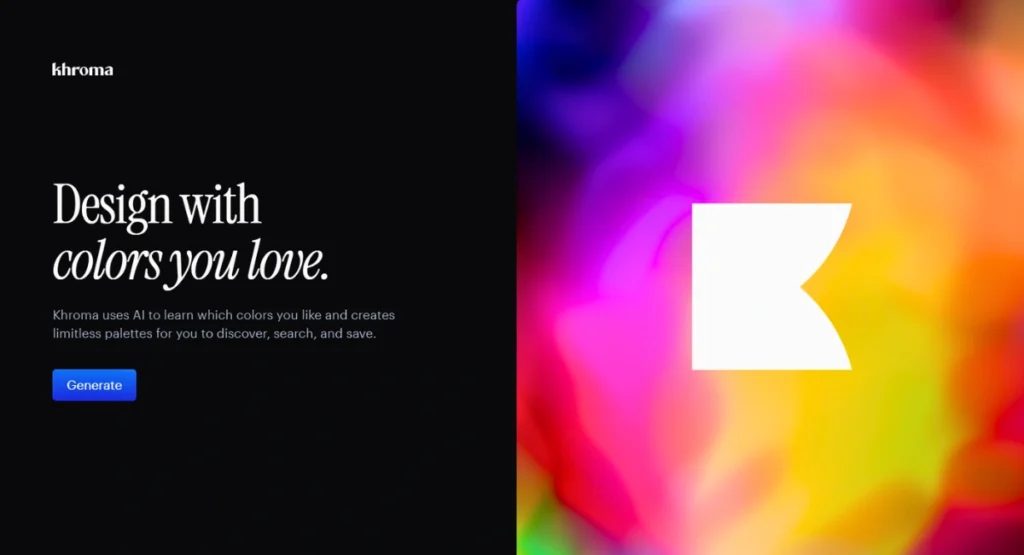
Khroma Summarized Review | |
Performance Rating | A |
AI Category | |
AI Capabilities | Machine Learning, Neural Network-based Personalization |
Pricing Model | Free |
Compatibility | Web-based |
Accuracy | 4.7/5 |
Key Features
The key features include:
- Personalized Color Algorithm
- Infinite Palette Generation
- Advanced Search Options
- Save and Reference Favorites
- Typography and Gradient Previews
- Offline Functionality
Who Should Use Khroma?
- Graphic Designers: Instantly discover unique, AI-curated color palettes tailored to personal design preferences and style.
- Web Developers: Generate harmonious color schemes quickly to enhance website aesthetics and user experience.
- Brand Strategists: To explore brand-consistent color combinations to maintain visual identity across campaigns and platforms.
- UI/UX Designers: Use AI-driven color tools to improve usability, accessibility, and interface design consistency.
- Marketing Professionals: Select eye-catching color palettes for digital ads, email templates, and branded content faster.
Pricing & Plans
Khroma is currently free to use, giving full access to its features without any subscription fees.
Pros & Cons
Pros
- User-friendly interface suitable for all experience levels.
- AI-driven personalization enhances creativity.
- Extensive library of color combinations.
- Provides detailed color information, including accessibility ratings.
Cons
- Initial setup requires selecting a significant number of colors to train the AI.
- Limited manual adjustment of generated palettes.
- No direct integration with design software like Adobe Creative Suite or Figma.
Final Verdict
Khroma stands out as a powerful tool for generating personalized color palettes, making it a valuable asset for creatives seeking inspiration and efficiency in their design process. While it lacks integration with other design tools, its AI-driven approach to color selection offers a unique and user-friendly experience.
FAQs
How does Khroma learn my color preferences?
- By selecting a set of colors you like, the platform trains its AI to understand your preferences and generate matching palettes.
Can I use it offline?
- Yes, after the initial training, it can function offline in your browser.
Is this tool suitable for professional use?
- Absolutely. The tool is designed for both professionals and hobbyists, offering tools that cater to various design needs.

