Teal
Vista Vibrante Verdict
Features
Accessibility
Compatibility
User Friendliness
What is Teal?
Teal is an outstanding tool designed to simplify career management and job search. Designed to speed up your job hunt process, it offers tools to track applications, optimize resumes, handle contacts, and get personalized job recommendations – all in one place.
Whether you’re switching careers or actively seeking new opportunities, this tool helps you streamline your process by giving actionable insights and automation features. Additionally, it also offers an AI resume builder, a Chrome extension, and a progress tracking board to ensure that your job search remains organized and efficient.
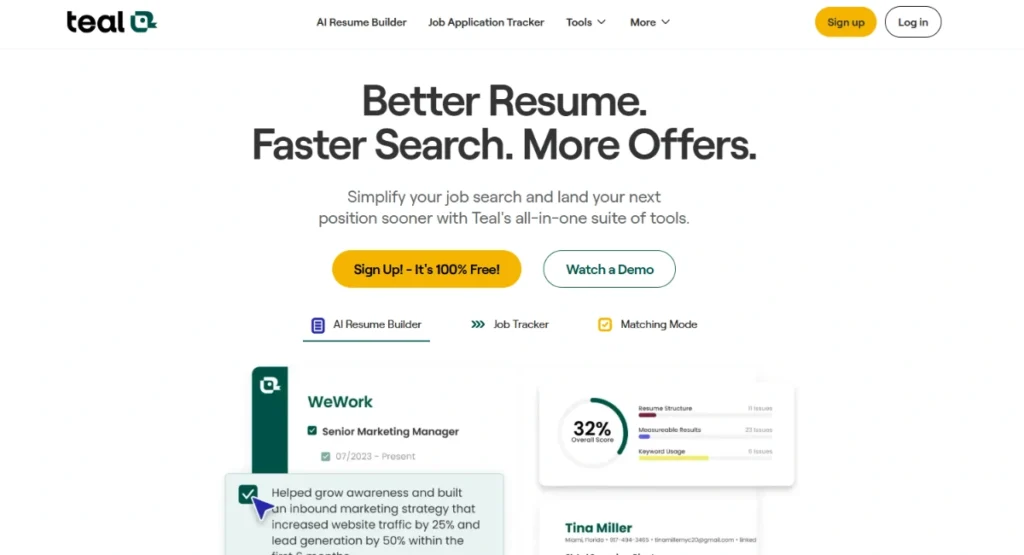
Teal Summarized Review | |
Performance Rating | A |
AI Category | AI Resume Builder & Job Tracker Tool |
AI Capabilities | NLP, Automation, Data Insights |
Pricing Model | Free + Pro Plan at $9/week |
Compatibility | Web-based, Chrome Extension |
Accuracy | 4.6/5 |
Key Features
The key features include:
- AI-Powered Resume Builder
- Job Application Tracker
- Chrome Extension for Job Saving
- Role Matching & Optimization Tips
- Resume Score & Keyword Recommendations
- Contact Relationship Manager
- Custom Notes, Tags & Pipeline Views
Who Should Use Teal?
- Job Seekers: To organize applications, write optimized resumes, and keep track of interviews and follow-ups.
- Career Switchers: To gain clarity and structure in navigating a change with strategic job tracking and career insights.
- Remote Workers: To track global job postings and apply faster with resume customization and one-click job saves.
- Graduates: To build strong resumes and develop an organized job search routine using the tool’s beginner-friendly interface.
- Recruiting Professionals: To guide clients or teams with efficient job tracking systems and resume feedback tools.
Pricing & Plans
Get Free at $0 | Get plus at $9/week |
| Everything in the free version, plus:
|
Pros & Cons
Pros
- It has a Chrome extension for saving jobs instantly
- The tool provides AI resume optimization and keyword tips
- It also includes a CRM-style contact manager
- Affordable pricing for serious job seekers
Cons
- Limited resume templates in the free version
- Weekly billing on the Pro plan may be inconvenient
- Lacks a mobile app for on-the-go updates
- Advanced features gated behind a paywall
- No in-app messaging or recruiter outreach
Final Verdict
At Vista Vibrante, we are always thrilled to inform you about AI tools that help and ease you. Teal is one such platform. It is a thoughtfully designed career tool that simplifies and supercharges your job search. With features like resume scoring, job tracking boards, and AI-powered insights, it turns a chaotic process into a manageable, trackable workflow.
Ideal for job seekers at any level, Teal offers value with its free plan and even more with Pro. While it doesn’t replace full-fledged CRM or applicant tracking systems, it’s a practical solution for personal job management.
FAQs
Is the tool free to use?
- Yes! It offers a free plan with essential job tracking tools and resume features.
Does it improve job application success?
- While it doesn’t guarantee a job, it improves your chances by optimizing your resume and organizing your job search strategy.
Is there a mobile version of Teal?
- Currently, it is web-based with a Chrome extension, and there’s no dedicated mobile app.

