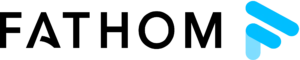Fathom
Vista Vibrante Verdict
Features
Accessibility
Compatibility
User Friendliness
What is Fathom?
Fathom is an AI-driven meeting assistant designed to automatically record, transcribe, highlight, and summarize your Zoom calls. It aids you in staying focused during meetings by eliminating the need for manual note-taking.
Additionally, with this tool, you can easily highlight key moments, generate instant summaries, and share insights directly with your team. Whether you’re handling projects, conducting interviews, or attending client meetings, this tool ensures you capture every crucial detail without missing a detail.
Aside from all of this, the best part is that it integrates seamlessly into your workflow, saving you time and enhancing productivity.
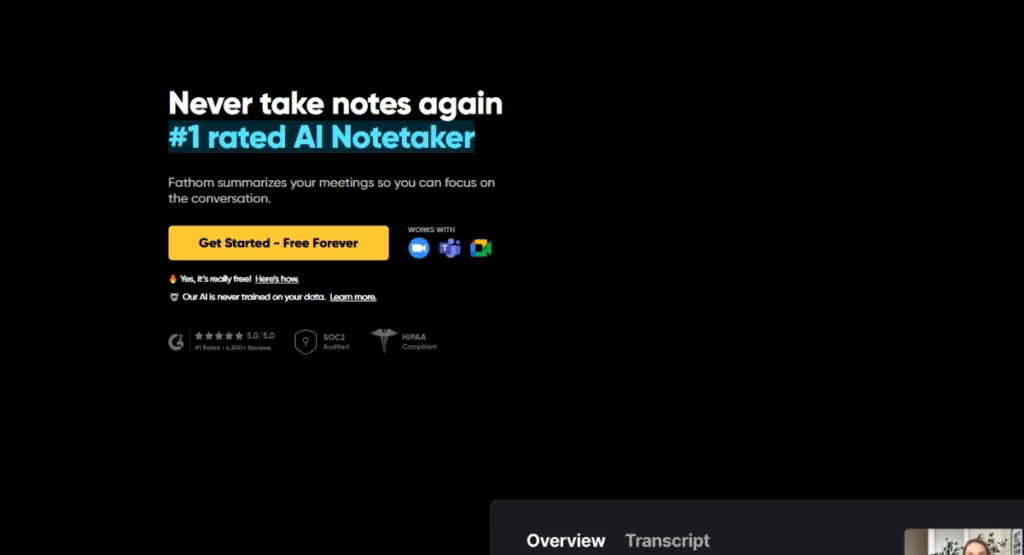
Fathom Summarized Review | |
Performance Rating | A+ |
AI Category | AI Meeting Assistant, Productivity Tool |
AI Capabilities | Speech Recognition, Natural Language Processing, Summarization |
Pricing Model | Free + paid plan on custom pricing |
Compatibility | Zoom, Mac, Windows |
Accuracy | 4.8/5 |
Key Features
The key features of Fathom include:
- Automatic Zoom call recording and transcription
- Real-time highlighting of important moments
- AI-generated meeting summaries and action items
- Easy sharing of notes and clips via Slack, Notion, or email
- CRM integrations for automatic data entry
- Secure and private storage of meeting content
Who Should Use Fathom?
- Sales Teams: To capture client calls automatically, highlight action items, and integrate insights into CRM tools to speed up the sales cycle.
- Recruiters: For recording and summarizing candidate interviews for faster hiring decisions and improved collaboration with hiring managers.
- Project Managers: To keep track of meeting discussions, generate summaries, and create actionable to-do lists without writing manual notes.
- Customer Success Teams: To monitor client meetings, identify concerns, and share quick follow-ups with AI-powered summaries.
- Remote Workers: To focus on conversations during virtual meetings, while the tool handles recording, note-taking, and sharing key points automatically.
Pricing & Plans
Free Plan – $0
- Includes unlimited recordings, summaries, highlights, and basic sharing features.
Team Plan – Custom Pricing
- Includes all Free features plus advanced admin controls, team collaboration tools, CRM integrations, and priority support.
Pros & Cons
Pros
- It is completely free for individuals
- Saves hours of manual note-taking and writing summaries
- It works seamlessly with Zoom meetings
- Allow easy sharing and CRM integrations
- Highly accurate transcription and summarization
Cons
- Currently limited to Zoom (other platforms in beta)
- Advanced features require paid team plans
- Needs a strong internet connection for best results
- Not ideal for in-person meeting recordings
Final Verdict
After a thorough review, we can say Fathom is one of the best AI meeting assistants available today. It converts virtual meetings by automating everything from recording to summarizing key points, allowing users to stay present and productive.
If you spend a lot of time in Zoom meetings and want a tool that will help you focus on discussions while capturing every important detail automatically, Fathom is a must-try. Plus, for individuals, it’s free, making it an even better value for professionals across industries.
FAQs
Does Fathom work with other meeting platforms besides Zoom?
- Yes! It supports Zoom and other online meeting platforms, such as Google Meet and Microsoft Teams..
Is it secure for sensitive meetings?
- Yes! The tool ensures encrypted storage and strict privacy controls to keep your meeting data safe.
Can I share meeting notes automatically?
- Absolutely! You can quickly share summarized notes and key highlights via email, Slack, Notion, and CRM tools.